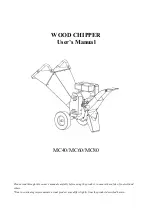Figure 11: Screen layout and navigation
Languages
The screens can be displayed in various languages. Language selection is performed on the User
screen. The preferred language is selected from those available. Not all languages are available.
English is the default language. If a language other than English is displayed, an English-speaking
person should navigate to the User screen using the preceding Navigation chart and select English.
Analog input ranges
The following table indicates the valid display range for each of the analog input values. In the
event that the input sensor is reading a value outside of these ranges, the < or > symbols are
displayed beside the minimum or maximum value, respectively.
YVAM Control Center
32
Summary of Contents for YORK YVAM 0350
Page 2: ...2 YVAM Control Center...
Page 10: ...Figure 4 Variable speed drive nomenclature YVAM Control Center 10...
Page 15: ...Figure 8 System piping and instrumentation diagram P ID 15 YVAM Control Center...
Page 154: ...Figure 62 Sample printout status or history YVAM Control Center 154...
Page 155: ...Figure 63 Sample printout status or history continued 155 YVAM Control Center...
Page 156: ...Figure 64 Sample printout setpoints YVAM Control Center 156...
Page 157: ...Figure 65 Sample printout setpoints continued 157 YVAM Control Center...
Page 158: ...Figure 66 Sample printout schedule YVAM Control Center 158...
Page 159: ...Figure 67 Sample printout sales order 159 YVAM Control Center...
Page 160: ...Figure 68 Sample printout security log report YVAM Control Center 160...