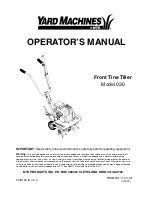Cycling shutdown messages
For cycling shutdown messages, the chiller automatically restarts when the cycling condition clears.
Table 91: Cycling shutdown messages
Message
Description
CHILLED LIQUID – FLOW
SWITCH OPEN
The Chilled Liquid Flow Switch has remained open for 5 continuous seconds while the
chiller was running, in soft shutdown, or at least 45 seconds after MBC startup is initiated.
The chiller automatically restarts when the flow switch closes or the fault clears if the
chiller is run command is ceased.
CONDENSER – FLOW SWITCH
OPEN
The condenser water flow switch has remained open for 5 continuous seconds while the
chiller was running, in soft shutdown, or at least 45 seconds after MBC startup is initiated.
The chiller automatically restarts when the flow switch closes or the fault clears if the
chiller is run command is ceased.
CONDENSER -FREEZE THREAT-
FLOW SWITCH OPEN
This fault is set when all of the following are true:
•
Chiller State is Stopped
•
Saturated Condenser Temperature < 35.0°F
•
Condenser Flow Switch is Open for 1 minute or longer
It is released when any of the following are true:
•
Chiller State is not Stopped
•
Saturated Condenser Temperature > 40.0°F
•
Condenser Flow Switch is Closed
CONTROL PANEL – LOSS OF
CONTROL VOLTAGE
The line power input signal at I/O board TB3-81 was low for 1 second continuous. This
signal is used to determine when the digital inputs are affected by a line power loss
versus an actual condition for their devices. This fault is not expected on an actual loss
of microboard power from the critical load bus, because the processor will be off before
the fault delay. This message can indicate a Cycling (auto-restart after power failure) or
Safety (manual restart after power failure) shutdown, depending upon control center
configuration.
CONTROL PANEL – POWER
FAILURE
A Control Power failure has occurred. If the power failure occurred while the chiller was
running, it will automatically restart when power is restored. This message can indicate
a Cycling (auto-restart after power failure) or Safety (manual restart after power failure)
shutdown, depending upon control center configuration. It indicates a cycling shutdown
when displayed in orange characters and a Safety shutdown when displayed in red
characters. The control center is configured for auto-restart or manual restart after power
failure by a qualified service technician following instructions in
YORK YVAM Service Manual
(Form 160.88-M2)
.
CONTROL PANEL – SCHEDULE
The programmed Daily Schedule Setpoint has shut down the chiller. If this occurs while
the chiller is running, a Soft Shutdown is performed. The chiller automatically restarts at
the next scheduled start time.
EVAPORATOR – LOW PRESSURE
The evaporator pressure, as sensed by the Evaporator Transducer, has decreased to the
shutdown threshold. For water cooling applications, the shutdown threshold is a fixed
value. For Brine cooling applications, the shutdown threshold varies according to the
concentration of the Brine solution. The Brine shutdown threshold is programmed at the
YORK Factory. It must not be changed by anyone other than a qualified service technician
following instructions in
YORK YVAM Service Manual (Form 160.88-M2)
.
Application
Shutdown (psig)
Restart (psig)
Water Cooling
25.0
25.1
Brine Cooling
6.0 to 25.0 as programmed
+0.1> Shutdown threshold
The chiller restarts after the evaporator pressure increases to the restart threshold. If
this shutdown occurs three times in a 90 minute period, an
EVAPORATOR-LOW PRESSURE
safety shutdown is initiated.
EXPANSION I/O – SERIAL
COMMUNICATIONS
Valid communication between the microboard and the LTC I/O Board have been
disrupted for three consecutive attempts. The chiller automatically restarts when valid
communication is received.
YVAM Control Center
94
Summary of Contents for YORK YVAM 0350
Page 2: ...2 YVAM Control Center...
Page 10: ...Figure 4 Variable speed drive nomenclature YVAM Control Center 10...
Page 15: ...Figure 8 System piping and instrumentation diagram P ID 15 YVAM Control Center...
Page 154: ...Figure 62 Sample printout status or history YVAM Control Center 154...
Page 155: ...Figure 63 Sample printout status or history continued 155 YVAM Control Center...
Page 156: ...Figure 64 Sample printout setpoints YVAM Control Center 156...
Page 157: ...Figure 65 Sample printout setpoints continued 157 YVAM Control Center...
Page 158: ...Figure 66 Sample printout schedule YVAM Control Center 158...
Page 159: ...Figure 67 Sample printout sales order 159 YVAM Control Center...
Page 160: ...Figure 68 Sample printout security log report YVAM Control Center 160...