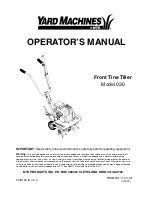Table 101: RS-232 pin assignments (DB25 PC signal set) for older desktops only
Pin
Description
Pin 1
Protective Ground
Pin 2
Transmit Data
Pin 3
Received Data
Pin 4
Request To Send
Pin 5
Clear To Send
Pin 6
Data Set Ready
Pin 7
Signal Ground
Pin 8
Received line Signal Detector
(Data Carrier Detect)
Pin 20
Data Terminal Ready
Pin 22
Ring Indicator
The connector on the PC has male pins. As a result, the mating cable needs to terminate DB9/F
(female pin) connector.
Table 102: RS-232 pin assignments (DB9 PC signal set) for most laptops
Pin
Description
Pin 1
Received line Signal Detector
(Data Carrier Detect)
Pin 2
Received Data
Pin 3
Transmit Data
Pin 4
Data Terminal Ready
Pin 5
Signal Ground
Pin 6
Data Set Ready
Pin 7
Request To Send
Pin 8
Clear To Send
Pin 9
Ring Indicator
Figure 60: Communications block diagram
YVAM Control Center
152
Summary of Contents for YORK YVAM 0350
Page 2: ...2 YVAM Control Center...
Page 10: ...Figure 4 Variable speed drive nomenclature YVAM Control Center 10...
Page 15: ...Figure 8 System piping and instrumentation diagram P ID 15 YVAM Control Center...
Page 154: ...Figure 62 Sample printout status or history YVAM Control Center 154...
Page 155: ...Figure 63 Sample printout status or history continued 155 YVAM Control Center...
Page 156: ...Figure 64 Sample printout setpoints YVAM Control Center 156...
Page 157: ...Figure 65 Sample printout setpoints continued 157 YVAM Control Center...
Page 158: ...Figure 66 Sample printout schedule YVAM Control Center 158...
Page 159: ...Figure 67 Sample printout sales order 159 YVAM Control Center...
Page 160: ...Figure 68 Sample printout security log report YVAM Control Center 160...