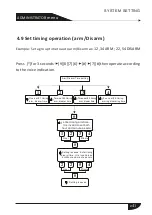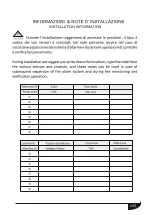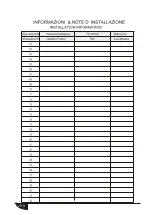e43
ADMINISTRATOR
m
enu
SYSTEM SETTING
Press [*]and hold for 3 seconds
[9][8][7][6]
[#]
[8][#]then operate
follow the the voice indication.
5
4
2
1
4.10 System Maintenance
6
7
ENTER
ENTER
ENTER
ENTER
ENTER
ENTER
Communication
Test
succesfull
press back key
to exit
Walk testing: to test if the detectors work normal with
alarm panel
Walking test <Test sensori> is the suitable for checking if the sensors
are working well. Under walking test condition, when triggering the sensors
the panek siren wil sound for 2Secons only. After finishing the test press arm
key to set the system back to normal status
Communication testing: To test if the communcation between
alarm panel and CMS is normal.
Note:
The communication test has to be used only in case of CMS connection
The test will be carrry out ONLY if the CMS will be enable the control panel will dial
the CMS only.
system maintenance
One, zone
walking testing
Two, communication
testing
Four, delete
event recording.
Five, back to
factory default
Enter walking
testing mode,
press back key
to exit, press
confirm
key to confirm
communication
testing failure
Delete all event
records, press
back key to exit,
press confirm
key to confirm
Back to factory
default,press
back key to
exit, press confirm
keyto confirm
Six, record
alarm address
message
Panel enter
record mode at
once, and the
time is 15seconds,
t hen willplay the
record speech
Seven, replay
alarm
address
Play the
alarm
address
Note:
After restoring factory default please exit from the programming
menu and then type in the keypad
747423#
to restore the default
attributes .
the direct code
area