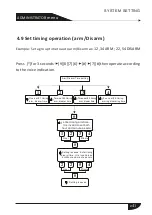8
1
2
4
3
5
6
7
Press[*]3[9876#]+[4ENTER]operate according voice guide
as follows:
Press[ ]3seconds
*
9
Press[*]3s
Example : set the time to 20,09 1st ,June 2009
According to flash of Y.M.D.H.Min on screen,enter 09 06 01 20 09 by turn
Save setting
4.6 System setting options
*
6
7
8
9
4
#
ENTER
4.61 Clock setting
:
Set system time administrator june 1st, 2009 20:09
.
Operate as:[*]3seconds > [ administratorpassword ][ #]>[4]>
[ENTER] >[1]>[YEAR]>[MONTH]>[DAY]>[HOUR]>[MINUTE]>[#]
*
6
7
8
9
#
4
1
0
9
0
6
0
1
2
0
0
9
Y
M
D
ENTER
ENTER
ENTER
This is an important adjustment, setting the
clock, the system displays the local time, then
the activity of auto arming / disarming, self-
diagnosis and registration events will be
executed with the time set and displayed.
1
clock setting
2
entry delay setting
3
exit delay setting
4
siren time setting
5
ringing times setting
6
detector loss test setting
7
communication test interval time setting
8
armed/disarmed voice indication setting
9
armed/disarm report setting
Enter Y.M.D.H.M.
press back key to exit
press confirm key to save
Setting is saved
e31
ADMINISTRATOR
m
enu
SYSTEM SETTING