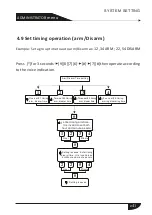e39
ADMINISTRATOR
m
enu
SYSTEM SETTING
Press [*]3seconds
[9][8][7][6]
[#]
[6][ENTER]then operate follow
the voice indication.
4.8 Set zone attribution
ENTER
ENTER
ENTER
ENTER
ENTER
ENTER
Note:
Doorbell Zone:
only for wireless zones nr. 01- 32.When system disarm
the zone acts like a doorbell; when armed the zone becomes perimeter type..
Zone 32 special Doorbell
:After setting the doorbell zone,entering the
command 858511#,when the sensor is triggered regardless the system
status (arm/disarm) the sensor/zone will act as doorbell always To disable
this function please enter the command 858510#
.
This function can be used for the home entrance.
Zone attribution setting
1
2
enter one to forty zone number
to modify, press back key to exit,
press confirm key to confirm.
enter one to forty zone number
to modify, [00] for emergency button
press back key to exit,
press confirm key to confirm.
One ,set zone attribution
1
2
3
Chose zone type siren: one, pedal
point, two pulse tone; three, mute.
Press back key to exit,
press confirm key to
save
.
Setting is saved
3
2
3
2
Chose zone type: 0, disable the zone.1, delay zone.
2,perimeter alarm zone.3, burglar alarm zone.4,
emergency alarm zone.5, fire alarm zone;
6, gas leak alarm;7,keyzone;8,door bell zone
zone.press back key to exit,
press confirm key to confirm.
0
1
2
3
4
5
6
p
e
ri
m
e
te
r z
o
n
e
B
u
rg
la
r a
la
rm z
o
n
e
e
m
e
rg
e
n
c
y a
la
rm z
o
n
e
fir
e a
la
rm z
o
n
e
g
a
s z
o
n
e
p
e
rm
a
n
e
n
t b
y
p
a
s
s
Setting is saved
Two, set zone siren type
d
e
la
y z
o
n
e
7
8
K
e
y z
o
n
e
D
o
o
r b
e
ll z
o
n
e
Note:00 zone is for emergency button
of the panel or remote only.