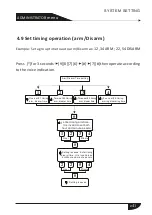Example: delete the nr 3 remote
Save the settings
press [*] and hold on for 3S
3)Delete remote
Example: enroll the wireless detector in zone nr. 16
Press[*] and hold on for 3S
1)Auto enrolling:
Press the anti-tamper
spring
2)Manual enrolling
press [ ] and hold on for 3S
*
User can find the 9-digit
address code on the label
sticked on the detector and
inside the packing
*
6
7
8
9
#
5
5
ENTER
ENTER
ENTER
ENTER
3
1 6
*
6
7
8
9
#
5
2
4.7.2
Enroll and delete detectors & sensor
ENTER
ENTER
ENTER
*
6
7
8
9
#
5
4
1 6
ENTER
ENTER
ENTER
Attention: do not enroll the same sensor in two different position memory
2 2
5
8
4
1
2 2
5
ENTER
Example: enroll the sensor (with code 145228522)in zone nr.16
Setting is saved
Setting is saved
Enter number 1 to 8 serial number of
remote to delete separately. enter [0]
to delete all , press back key to exit,
press confirm key to confirm.
press back key to exit, press
confirm key to save
Enroll
successfully
trigger the detector
E
nter 1 to
32 serial number of
detector,Press back key to exit .
Press confirm key to confirm
E
nter 1 to
32 serial number of
detector,Press back key to exit .
Press confirm key to confirm
Enter address code of detector
,Press [back]to exit
press [confirm] or [#] to save
e37
ADMINISTRATOR
m
enu
SYSTEM SETTING