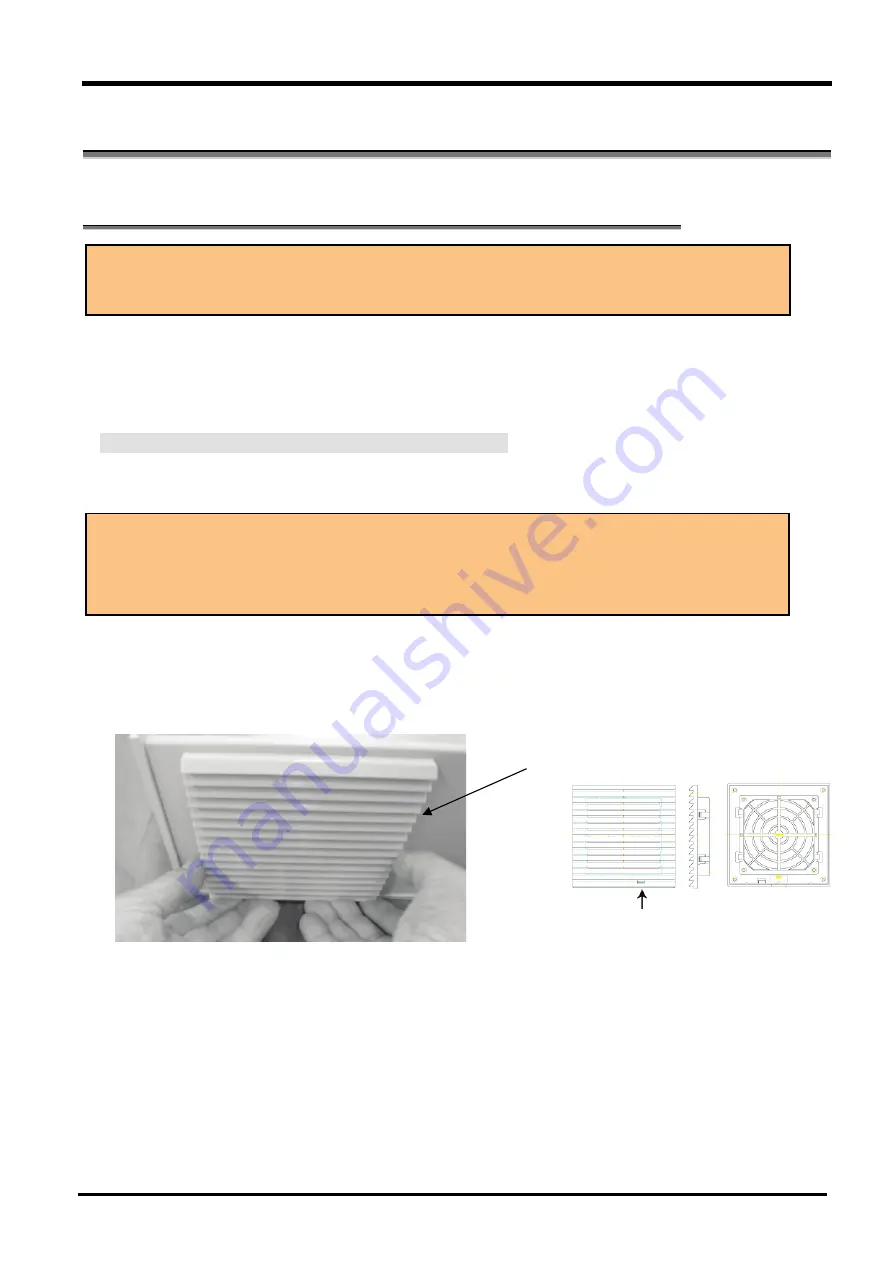
Capter5
Daily
Maintenance and Calibration
Curve Tracer CS-5000 Series Instruction Manual
5-1
Capter5
Daily Maintenance and Calibration
It explains inspection, maintenance, and calibration when using CS-5000.
5.1 Daily maintenance
To clean the exterior, use a soft cloth including a small amount of water and gently wipe it.
Use of solvent or detergent prohibited for cleaning may cause discoloration or unexpected failures.
Do not use the following solvent and the detergent.
- Alcohol, gasoline, acetone, lacquer, ether, thinner, detergent including ketone.
Cleaning dust filter (only CS-5200/CS-5300/CS-5400)
HIGH CURRENT part
The filter is mounted in the grill of the front panel. To prevent clogging, clean it regularly.
[Procedure]
(1) Pull the lower part of the grill forward while pushing it up to remove the board grill from the
panel.
(2) Remove the filter mounted in the grill and clean it. Use the vacuum cleaner to remove dust and
dirt attached to the filter. When becoming severely dirty, wash it with thinned detergent and dry
it completely.
Caution!
Since electric shock may be generated, be sure to remove the power cord before cleaning.
Caution!
Clogging on the filter reduces the cooling efficiency in the curve tracer, which may cause a failure or
reduced life. When the dust filter includes moisture, the temperature or humidity in the curve tracer
rises, which may cause a failure. After cleaning the dust filter, dry it completely.
Grill
Nail release hole
















































