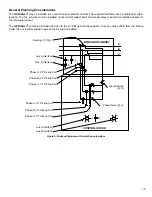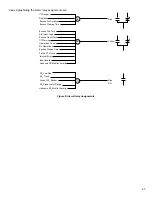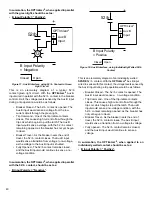29
4 PROGRAMMING
4.1 Initial Communication With the OPTImizer2
To initialize communications with an
OPTI
mizer
2
, use the provided “crossover” cable to connect the Ethernet port on the
OPTI
mizer
2
to the Ethernet port on a computer. Power-up the
OPTI
mizer
2
and computer, then set the computer’s IP
address to “192.12.27.2”
Configuring IP Properties for Communication
Before attempting to modify any computer settings, contact the Information Technologies department of your business, if
available. Some computer accounts may have restricted permissions to overcome before any changes are allowed to be
made to TCP / IP settings. At the PC:
Windows XP™
1. Log into your PC with Windows™ operating system.
2. Click on
Start
, then select
Control Panel
.
•
In
Classic View,
click on
Network Connections
.
4. Right-click on
Local Area Connection
and select
Properties
.
• In
Classic View,
click on
Network Connections
.