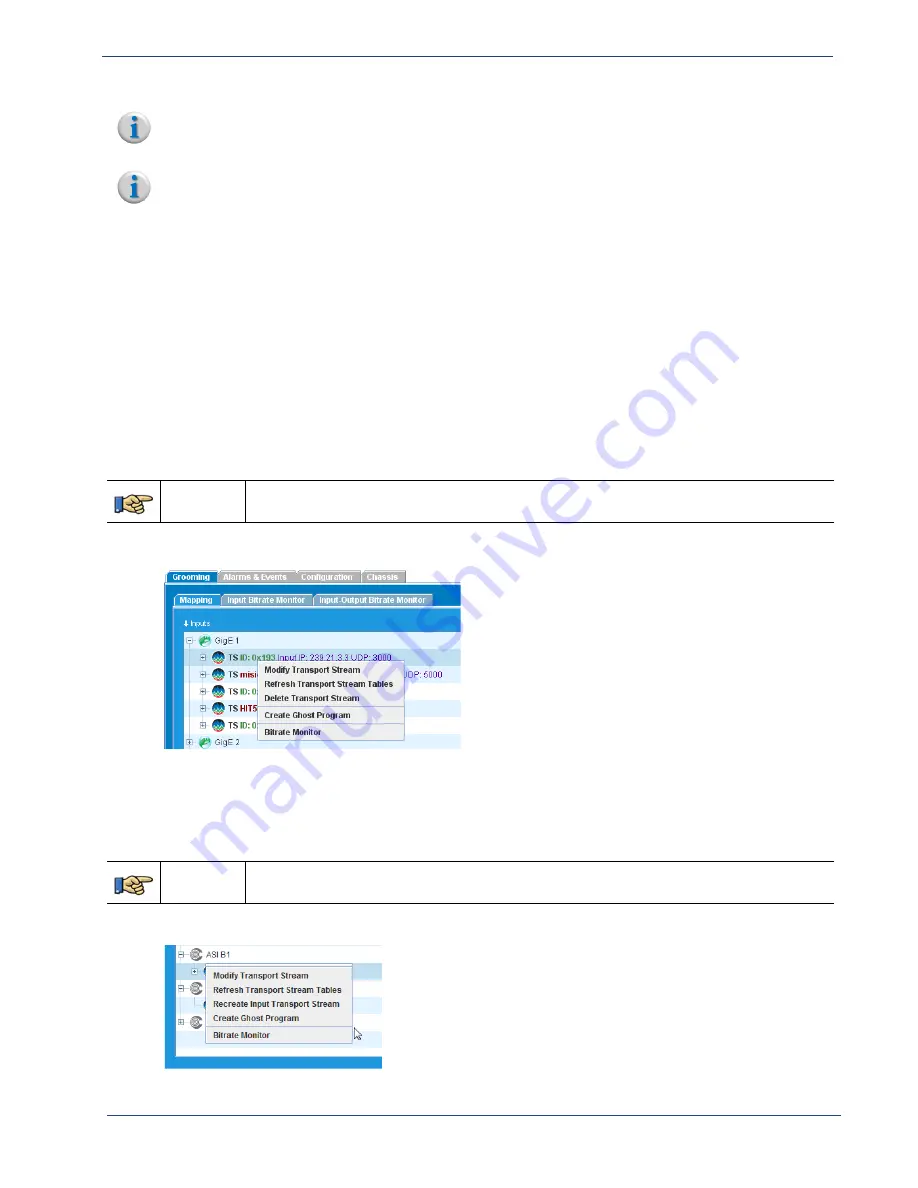
Selenio
TM
BNP User Guide, Release 3.7.1
112
- Grooming - Mapping
Note:
Each TSID is a unique number used to identify a transport stream. It is a partition of two 16-bit
hex numbers. The lower 16 bits is the MPEG transport stream ID. The upper 16 bits (0x) is used
strictly internally.
Note:
There are no configuration parameters required for creating a transport stream on an input ASI
port. Each input ASI port is automatically configured with one transport stream.
Managing Input Transport Streams
After an input transport stream has been created, various options are available for managing the
stream, as described in the following topics:
•
“GigE Port Transport Stream Options,” next.
•
“ASI Port Transport Stream Options” on page 112.
GigE Port Transport Stream Options
Use the popup menu from an input GigE port to view and select operations that can be performed on
the selected port.
Menu Path
From the
Inputs
panel of the
Grooming -> Mapping
screen, right-click on a transport stream
under a GigE port and select an option (
, described in
) from the popup menu.
Figure 63.
Input Transport Stream pop-up menu - GigE
ASI Port Transport Stream Options
Use the popup menu from an input ASI port to view and select operations that can be performed on
the selected port.
Menu Path
From the
Inputs
panel of the
Grooming -> Mapping
screen, right-click on a transport stream
under an ASI port and select an option (
, described in
) from the popup menu.
Figure 64.
Input Transport Stream pop-up menu - ASI






























