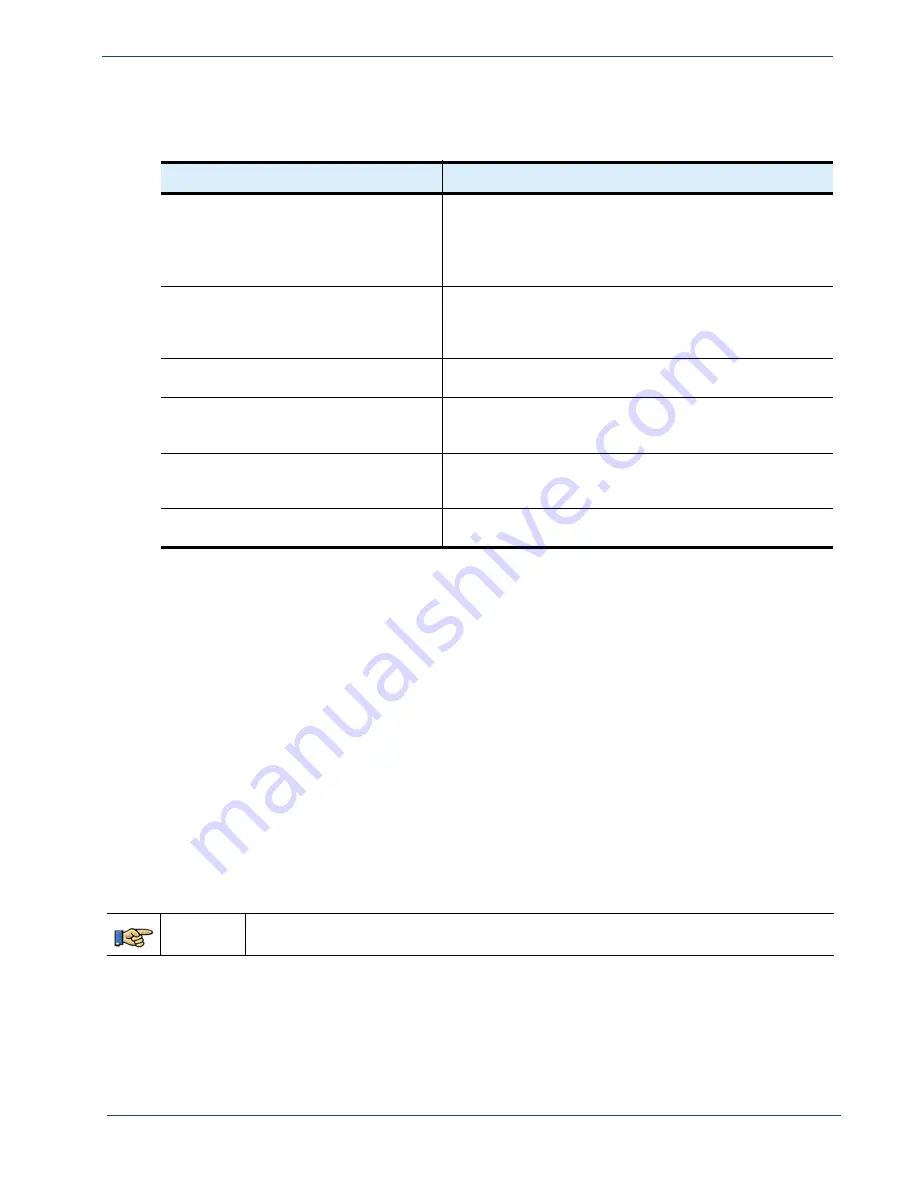
Table 62.
Input Transport Stream pop-up menu options
Menu
Description
Modify Transport Stream
Allows you to modify only the name of the transport stream. If
you wish to modify any other parameter, you must delete the
transport stream and create it again.
If you enabled SSM Redundancy for the transport stream, a
green dot will indicate the active multicast source IP address.
Refresh Transport Stream Tables
When this option is selected, the internal Program Association
Table (PAT) for this transport stream is invalidated, and the
next incoming PAT will be used for the associated PSIP and
DVB tables for selected transport stream.
Delete Transport Stream (GigE only)
Deletes the transport stream at the GigE port, and all grooming
for the associated output programs.
Recreate Input Transport Stream (ASI only)
Deletes the transport stream at the selected ASI port and all
grooming for the associated output programs, and recreates
the transport stream with no associated grooming.
Create Ghost Program
Used for created programs with unreferenced PIDs. See
“Adding an Unreferenced PID as an Elementary Stream” on
page 167 for details.
Bitrate Monitor
Allows you to monitor bitrates for the selected transport
stream.
Selenio
TM
BNP User Guide, Release 3.7.1
113
- Grooming - Mapping
Managing Output Transport Streams
This section provides information about how to access configuration screens and provide parameters
for output streams.
Creating MPEG-2 Output Transport Streams
Use the
Create Output Transport Stream
screen to set parameters for MPEG-2 transport streams, as
described in the following topics:
•
“Creating an MPEG-2 Output Stream on an ASI Port,” next.
•
“Creating an MPEG-2 Output Stream on a GigE Port” on page 115.
Creating an MPEG-2 Output Stream on an ASI Port
Navigate to the
Create Output Transport Stream
screen for ASI ports (
), and
specify MPEG-2 as the TS Type.
Menu Path
From the
Outputs
panel of the
Grooming -> Mapping
tab screen, right-click on an ASI port and
select
Create Transport Stream
from the popup menu.






























