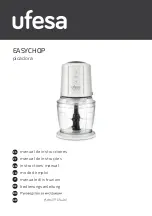22
Illusonic
IAP 8
Chapter 3
Usage
3.2
Back Panel
Power and Control Connectors
1
3
4
2
1.
AC Power
Before connecting a power cable here, make sure that the indicated
voltage corresponds to your AC power voltage.
1
1 Make sure to use 3 terminals (phase, neutral,
and earth) power cables with ground conductor.
2.
Power On/Off
If you do not use IAP 8 for a longer period of time, it is recommended
that you turn off the main power switch.
2
2 When you set the main power switch to off
or disconnect the main AC power, without going
to standby first, IAP 8 does not save its current
settings.
3.
External Control (USB)
With appropriate software, a personal computer can be used to control
IAP 8, read and write parameters, and update its firmware (Chapter 10).
4.
External Control (Network)
IAP 8 supports commands for remote control over the network.
Summary of Contents for IAP8
Page 1: ...Illusonic IAP8 Owner s Manual ...
Page 2: ......
Page 3: ...Illusonic IAP 8 Owner s Manual 1 ...
Page 22: ...20 Illusonic IAP 8 Chapter 2 Getting Started ...
Page 52: ...50 Illusonic IAP 8 Chapter 8 Menu Speaker Setup ...
Page 58: ...56 Illusonic IAP 8 Chapter 10 Software Tools ...
Page 63: ......
Page 64: ......