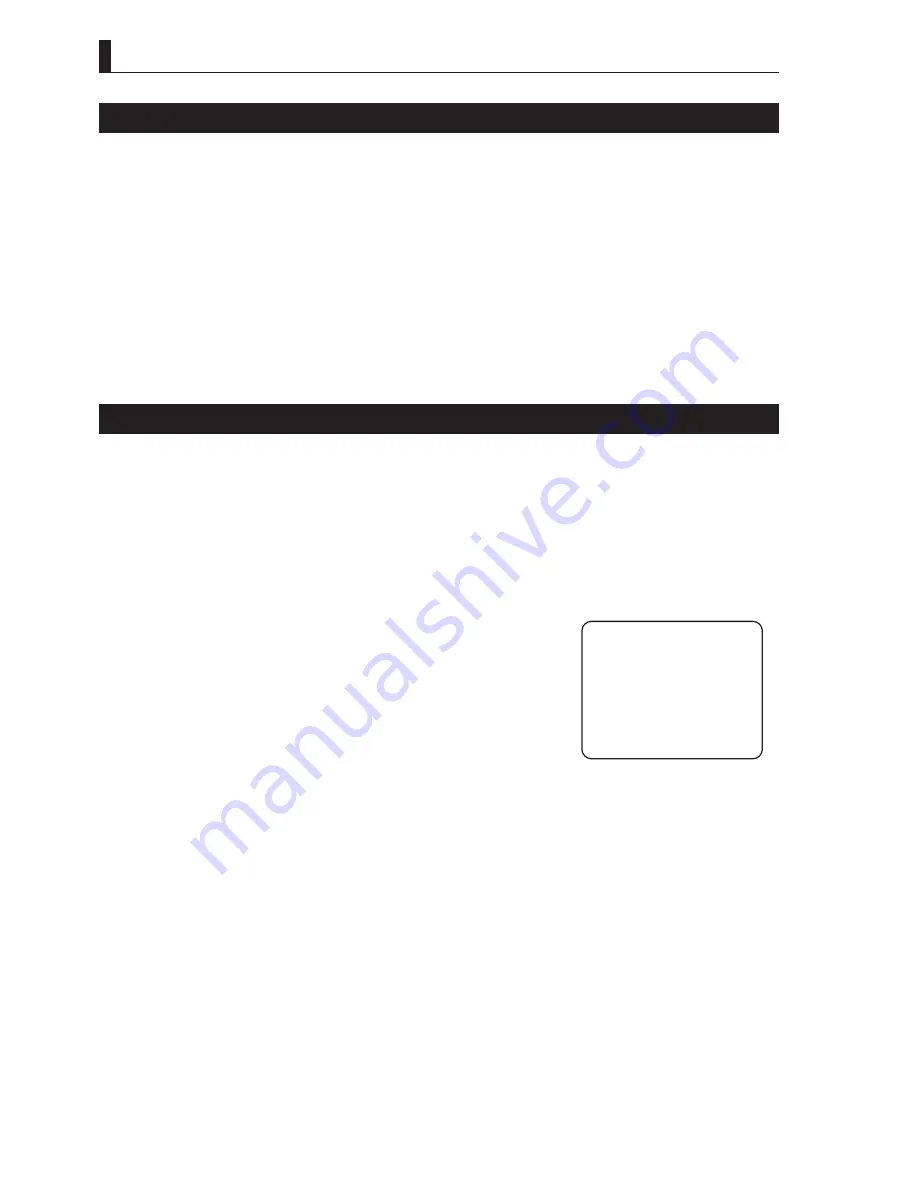
60
HDK-790GX 1403 VER1
(U)
4.6 Auto
Setup
FULL QUICK Auto Setup and QUICK Auto Setup
To activate the FULL QUICK auto setup or QUICK auto setup from the camera, select “F.QUICK” or “QUICK” from the camera
menu “AUTO SETUP MODE” - “AUTO SETUP". To perform the FULL QUICK/QUICK auto setup from an OCP or MCP,
perform the following steps.
1
Press the SETUP button in the function switch part.
2
Press the AUTO SETUP button on the LCD.
3
Press the Full Quick or Quick button on the LCD.
4
Press the Start button on the LCD.
Auto White Balance
The auto white balance is performed from the OCP or MCP. It cannot be performed from the camera.
1
Shoot the subject which contains white color.
Select the subject in which 10% or more of the screen area is occupied with white color when shooting.
2
Press the “AWB” button on the OCP or MCP.
The auto white balance will be performed.
3
Check the results.
“OK” or “NG” will be displayed on the view
¿
nder screen when completing the
auto white balance.
When “NG” is displayed, check if the subject satis
¿
es the above requirements
and the optical
¿
lter is correct. Then, repeat the procedure from step 1.
Caution:
Make sure that the R and B GAIN control knob of OCP or MCP is in the center position before performing the auto white balance. If
the control knob is not in the center position, the control range will be biased to one side.
AWB Ach
O K
Summary of Contents for HDK-790GX
Page 1: ...HIGH DEFINITION CAMERA SYSTEM HDK 790GX OPERATION MANUAL...
Page 2: ......
Page 17: ...1 OUTLINE OUTLINE...
Page 18: ...HDK 790GX 1403 VER1 U...
Page 24: ...8 HDK 790GX 1403 VER1 U 1 2 Operating Systems...
Page 26: ......
Page 27: ...2 NAME and FUNCTION NAME and FUNCTION...
Page 28: ...HDK 790GX 1403 VER1 U...
Page 43: ...3 INSTALLATION INSTALLATION and CONNECTION and CONNECTION...
Page 44: ...HDK 790GX 1403 VER1 U...
Page 46: ...3 1 Preparation 30 HDK 790GX 1403 VER1 U...
Page 48: ......
Page 59: ...4 OPERATION OPERATION...
Page 60: ...HDK 790GX 1403 VER1 U...
Page 75: ...5 CAMERA SETTINGS CAMERA SETTINGS and ADJUSTMENT and ADJUSTMENT...
Page 76: ...HDK 790GX 1403 VER1 U...
Page 98: ...86 HDK 790GX 1403 VER1 U 5 3 Using the Memory Card...
Page 99: ...6 TROUBLE SHOOTING TROUBLE SHOOTING and MAINTENANCE and MAINTENANCE...
Page 100: ...HDK 790GX 1403 VER1 U...
Page 110: ...98 HDK 790GX 1403 VER1 U 6 6 Replace the fuse...
Page 111: ...7 SPECIFICATIONS SPECIFICATIONS...
Page 112: ...HDK 790GX 1403 VER1 U...
Page 116: ...104 HDK 790GX 1403 VER1 U 7 2 External Dimensions Diagram Left Side View 70 453 3 12 398 5...
Page 132: ...HDK 790GX 1403 VER1 U...
Page 134: ......
Page 135: ......
















































