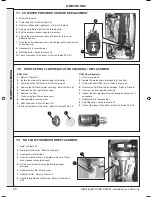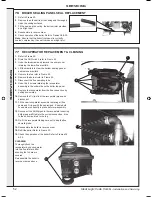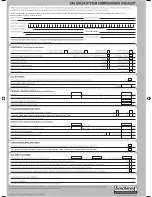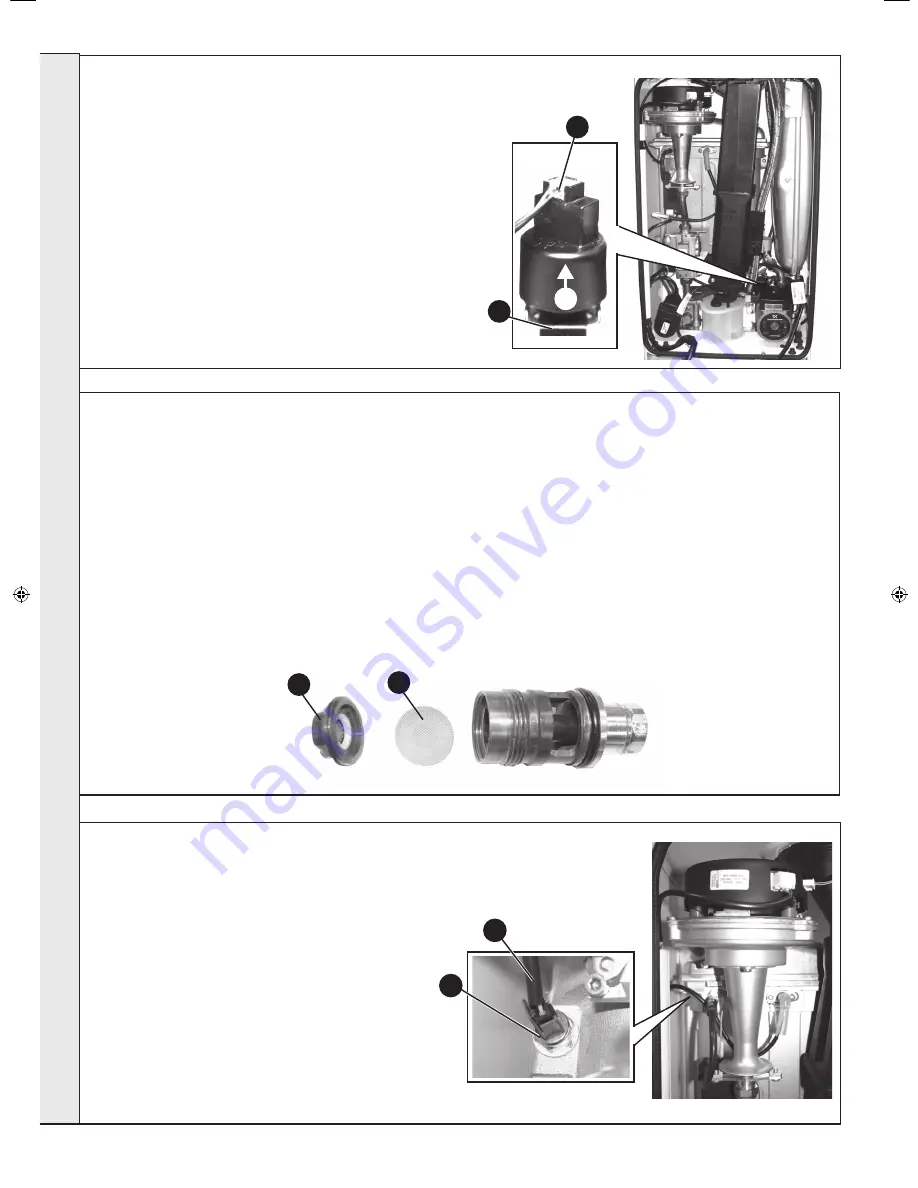
50
sERVICINg
Ideal Logic Code Combi -
Installation and Servicing
5
71 Ch WaTER pREssURE sENsOR REpLaCEMENT
1.
Refer to Frame 49.
2.
Drain the boiler. Refer to Frame 63.
3.
Remove condensate trap/siphon. Refer to Frame 59.
4.
Using a suitable tool pull out the retaining clip.
5.
Pull the pressure sensor upwards to remove.
6.
Unplug the electrical connection and transfer to the new
pressure sensor.
7.
Push the new pressure sensor onto the rear pump housing and
fit retaining clip.
8.
Reassemble in reverse order.
9.
Refill the boiler. Refer to Frame 30.
10.
Check Operation of the boiler. Refer to Frames 38 & 39.
6
4
72 DhW FILTER & FLOW REgULaTOR CLEaNINg / REpLaCEMENT
DhW Filter
1.
Refer to Frame 49.
2.
Isolate the mains cold water supply to the boiler.
3.
Drain the boiler DHW circuit. Refer to Frame 63.
4.
Remove the DHW flow turbine cartridge. Refer to Frame 67.
5.
Unscrew the flow regulator housing.
6.
Remove the filter.
7.
Clean or replace filter as necessary.
8.
Reassemble in reverse order.
9.
Refill the boiler. Refer to Frame 30.
10.
Check Operation of the boiler. Refer to Frames 38 & 39.
6
DhW Flow Regulator
1.
Refer to Frame 49.
2.
Isolate the mains cold water supply to the boiler.
3.
Drain the boiler DHW circuit. Refer to Frame 63.
4.
Remove the DHW flow turbine cartridge. Refer to Frame 67.
5.
Unscrew the flow regulator housing.
6.
Inspect the flow regulator for any blockage and remove if
necessary.
7.
Reassemble in reverse order.
8.
Refill the boiler. Refer to Frame 30.
9.
Check Operation of the boiler. Refer to Frames 38 & 39.
5
1.
Refer to Frame 49.
2.
Drain down the boiler. Refer to Frame 63.
3.
Unplug the electrical lead.
4.
Unscrew the thermistor (to facilitate removal a 13mm
socket spanner should be used).
5.
Fit the new thermistor using the sealing washer
provided.
6.
Reassemble in the reverse order.
7.
Refill the boiler. Refer to Frame 30.
8.
Check the operation of the boiler. Refer to Frames 38
& 39.
73 NO FLOW ThERMIsTOR REpLaCEMENT
4
3
sER
VICIN
g
206279-1.indd 50
06/01/2011 09:10:44
Summary of Contents for LOGIC Code Combi 26
Page 2: ...2 Ideal Logic Code Combi Installation and Servicing ...
Page 61: ......