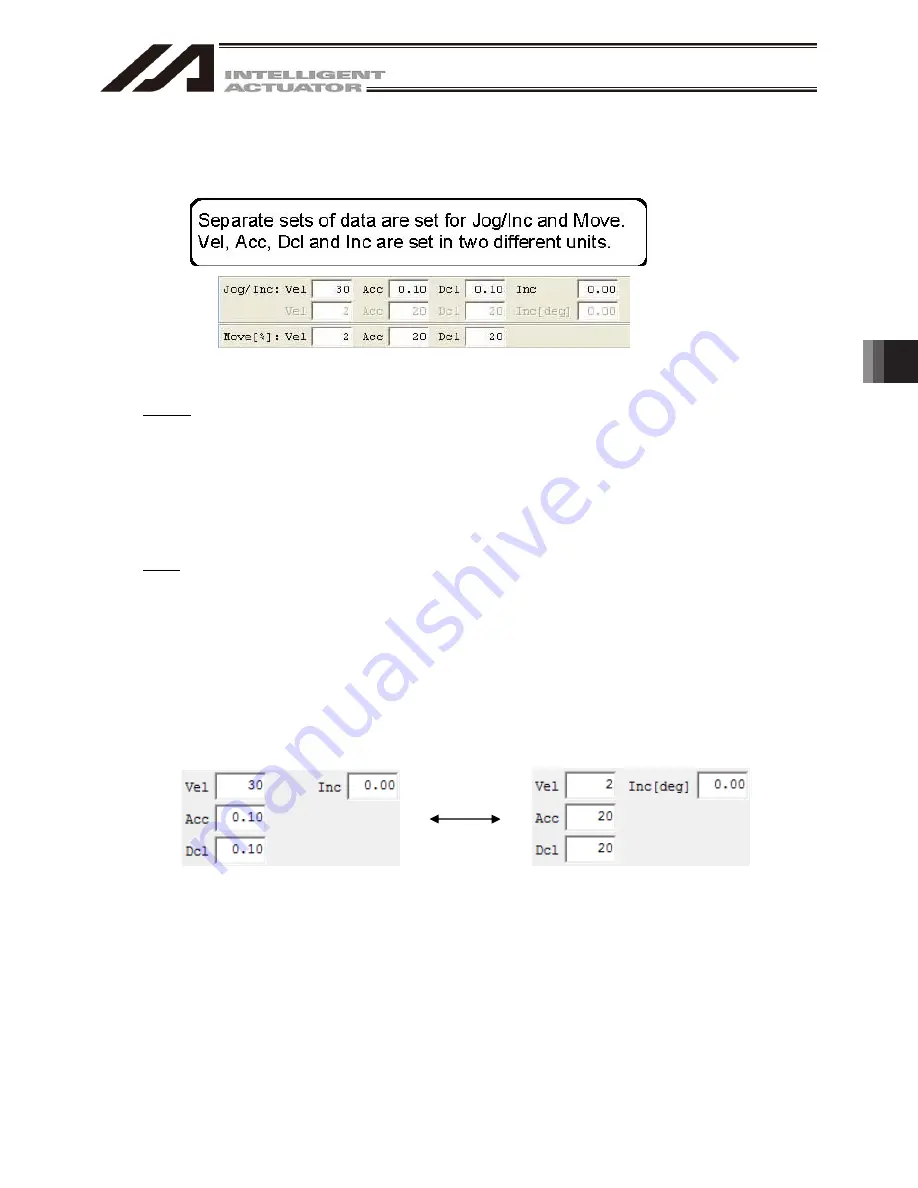
6. Position Data Edit W
indow
139
(7) Setting functions (SCARA axis)
Set the velocity (Vel), acceleration (Acc), deceleration (Dcl) and inching distance (Inc.) to be used when
the actuator is operated using the various buttons.
Fig. 6.36 Settings of Velocity, Acceleration, Deceleration and Inching Distance
Jog/Inc
Vel [mm/sec], Acc [G], Dcl [G], Inc [mm]
The above settings are effective on both the work and tool coordinate systems.
Vel [%], Acc [%], Dcl [%], Inc [deg]
The above settings are effective only when the “each Axis” system is selected.
The jog button functions as the incremental button, if a numeric value (0.01 to 1.00) is entered in
the Inc field under Setting Function.
Move
Vel [%], Acc [%], Dcl [%]
Set the moving speed that applies when the MV button is clicked.
Movement occurs in the form of PTP operation. Each percentage setting indicates a percentage
with respect to a corresponding parameter setting.
Vel [%] (percentage with respect to “Axis Parameter No. 28: “PTP speed MAX”)
Acc [%] (percentage with respect to “Axis Parameter No. 134: “PTP acceleration MAX”)
Dcl [%] (percentage with respect to “Axis Parameter No. 135: “PTP deceleration MAX”)
*The display of the setting function changes responding to the selection of the JOG movement
SCARA coordinate system for the version V13.02.00.00 and later.
Fig. 6.37 Setting of Velocity, Acceleration, Deceleration and Inching Distance
When JOG movement SCARA
coordinate system is XY (work)
coordinate system and XY (tool)
When JOG movement SCARA
coordinate system is the system for
each axis
Summary of Contents for IA-101-X-MW
Page 2: ......
Page 4: ......
Page 8: ......
Page 50: ...1 Before You Begin 42 1 4 Connection to Controller Fig 1 48 X SEL K J Type Controller...
Page 52: ...1 Before You Begin 44 Figure shows example of TT Fig 1 50 Table Top Actuator TT TTA...
Page 53: ...1 Before You Begin 45 Fig 1 51 X SEL KX JX Type Controller...
Page 62: ...1 Before You Begin 54 Fig 1 60 ASEL Type Controller USB Cable...
Page 63: ...1 Before You Begin 55 Fig 1 61 PSEL Type Controller USB Cable...
Page 189: ...9 Symbol Edit Window 181...
Page 251: ...13 How to Reset an Absolute Encoder 243 Fig 13 38 Arm Length 120 Reference Position...
Page 386: ...16 Appendix 378...
Page 391: ......
















































