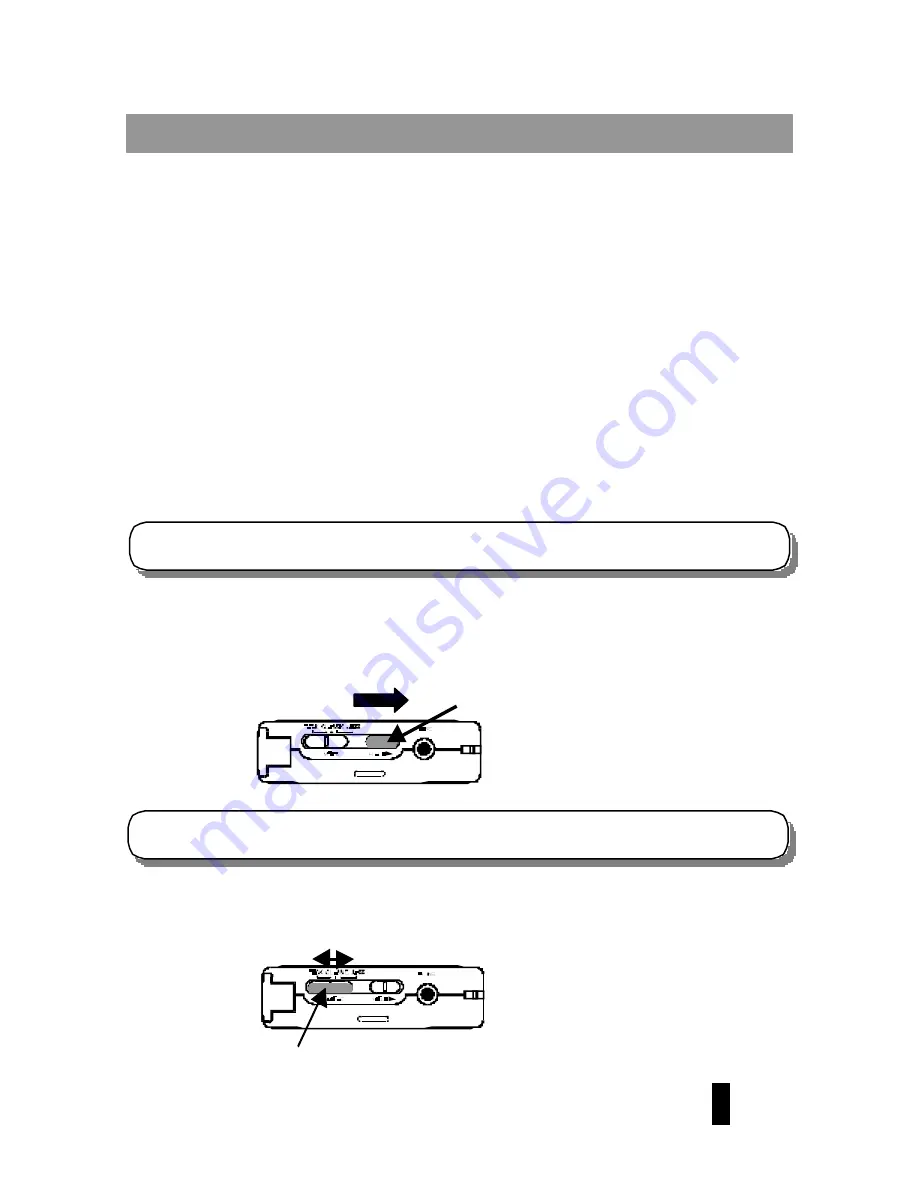
31
Let’s listen to music.
If the [Play] button is pressed and play is stopped
temporarily (Pause), if the [Play] button is pressed again,
the pause state is discontinued and playing of the song
resumes (resume function).
However, if the following operations are performed, the
resume function is canceled.
• When the [Volume –] button is pressed and you switch
from the music mode to the voice memo mode.
• When the [] button is pressed and the slot is
selected.
• When the [Record] button is pressed.
• When connection is made to your personal computer.
• When changing cards.
• When replacing the battery.
When the HyperHyde is put into a pocket, etc., it may lead
to one of the buttons being pressed and causing
malfunction. If the [Hold] button is moved to; the Hold
position, all button operations can be disabled (locked).
The HyperHyde has 3 music quality modes (ROCK,
CLASSIC, JAZZ). Select the sound quality that matches
the song you are listening to.
To prevent malfunction (button lock)
It is in the Hold state when it is slid to
the right.
Changing the Sound Quality
Listening to Music on the HyperHyde
Slide the button to match the sound quality to the desired level.
















































