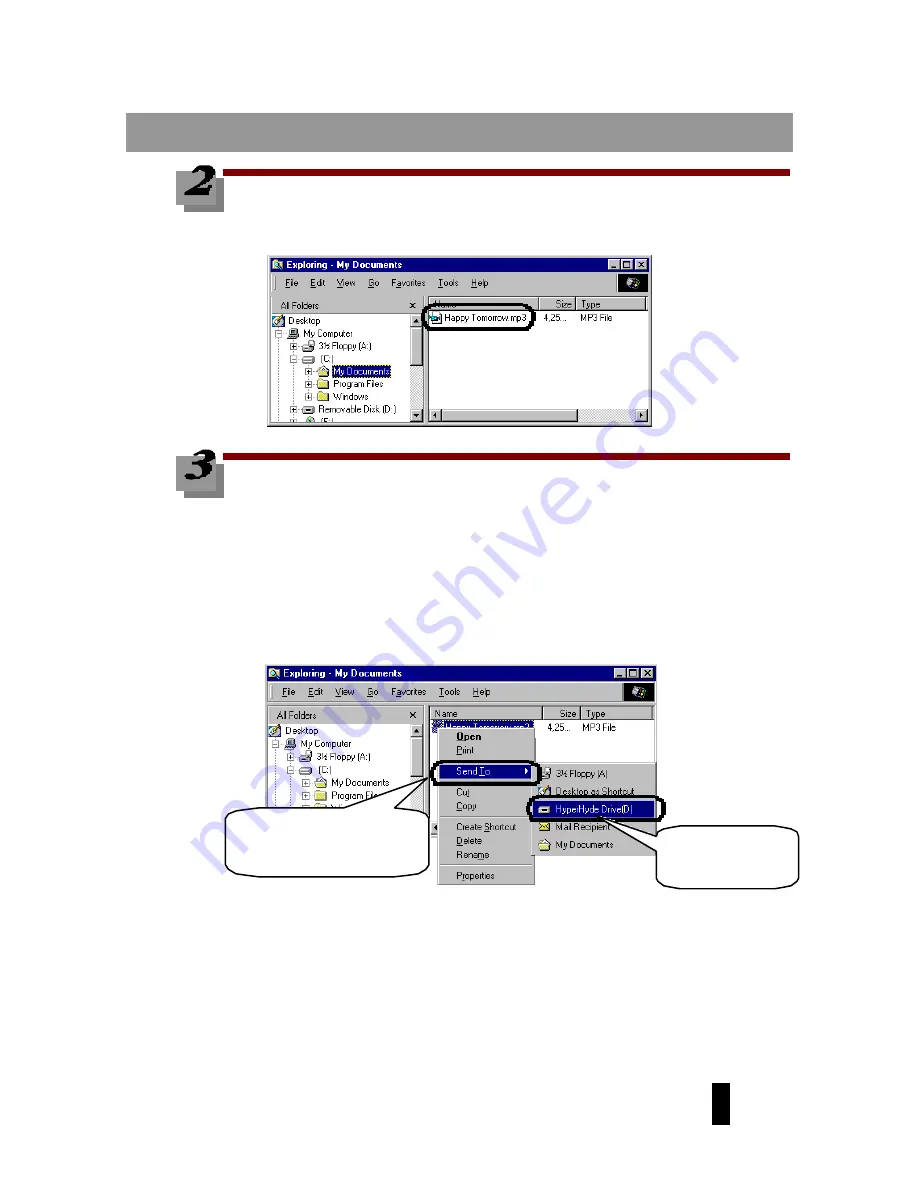
25
Let’s listen to music.
Open a folder where MP3 files are saved using
Windows Explorer, etc.
Select a song you would like to record and copy
the file to the HyperHyde’s Removable Disk.
The recorded songs will play in the order in which they
have been copied. In consideration of the order in which
the songs are to be recorded, do not copy multiple files
in a batch, but copy them one at a time.
Example of copying files using the Send function.
Besides the above copying method, cut and paste and drag and drop can also
be used (the same as the normal file copy function).
Recording to the HyperHyde
①
Select the song you
would like to record.
②
Select the
HyperHyde drive.






























