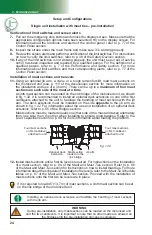20
fi
g. 1.30
1 - M
ਮਲ਼ਮਨਹਤਣ
U
ਭਨਲ਼
Standard single unit installation with mast ties – progressive installation
A
The following installation steps can be used for a
single unit standard confi guration
only
. For more information about the defi nition of a standard confi guration, refer to
the box above. This method can be
used for a linked confi guration only
.
Positioning the motorized unit
1-
Prepare the motorized unit and the area where the setup will be installed as described
in the general guidelines starting on p. 17.
2-
Lift and align the base of the motorized unit with the face of the work and lower it into position.
3-
Using the jacks on the lateral base extensions, level the mast on both its front and
side axis, then, if required, use metal shims to make sure that the base sits squarely
and level on the cribbing.
Setup and confi gurations
Methods of installation
Connection of the unit and control panel to the power supply (electrical unit)
4-
If the unit used in the setup is an electrical unit, select a power cable appropriate for the
height of the mast. Refer to the
Power Cable Selection Chart
on p. 72 of the
Power
Pack and Operating Components
section for help with the selection of the power cable.
Make sure that the overall length of the cable is suffi cient for the installation (height of
mast, distance from power source, acceptable overall slack in cable).
5-
Install and connect the power cable.
This installation must be performed by a certifi ed
electrician
. For instructions on the installation of the power cable, refer to the startup
preparation instructions on p. 71 of the
Power Pack and Operating Components
section.
Methods of Installation
Methods of Installation
STANDARD INSTALLATION
ONLY
STANDARD and NON STANDARD INSTALLATIONS
Type of
installation
Single unit
Single unit
Multiple units
Multiple units
Method of
installation of
tie levels
Progressive installation
Pre-installation
Pre-installation
Pre-installation
Installation
procedure
1. Installation of unit and all
cantilevers
2. Progressive installation
of tie levels
NOTE: The fi rst two tie levels
must be installed before the start
of any work
1. Installation of units and
two cantilevers
2. Installation of tie levels to
top of work
3. Installation of additional
bridges, equipment and
accessories
1. Installation of fi rst
motorized unit with two
cantilevers and complete
tie levels to top of work
2. Installation of second
motorized unit with two
cantilevers and complete
tie levels to top of work
3. Installation of bearing
bridge structure
4. Installation of additional
bridges, equipment and
accessories
1. Installation of fi rst
motorized unit without
any bridges
2. Installation of bearing
bridge structure
3. Installation of second
motorized unit without
any bridges
4. Installation of fi rst two
cantilevers
5. Installation of tie levels to
top of the work
6. Installation of additional
bridges, equipment and
accessories
LINKED CONFIGURATION
ONLY
INSTALLATION MUST BE CARRIED OUT IN LINKED CONFIGURATION ONLY
Units may be split once all required tie levels are installed to the top of the mast
A
B
C
D
Defi nition of a standard confi guration
A
standard confi guration
, referred to throughout this owner’s manual and related documentation, is
a
linked installation
that
does not require
the use of additional equipment or accessories, such as
a forward extension bridge, a swivel bridge, a planking confi guration wider than three planks, weather
protection, a hoist, a monorail or a cantilever reinforcement cable retainer.
It is
mandatory
to refer to the
Load Capacities
section on p. 94 for the number of bridges allowed
in a standard single unit or multiple units installation.
Verifi cation of limit switches and screen alerts
6-
Pull out the emergency stop button and unlock the display screen. Make sure that the
appropriate confi guration options have been selected (
F4
) on the display screen. For
information about the functions and alerts of the control panel, refer to p. 77 of the
Control Panel
section.