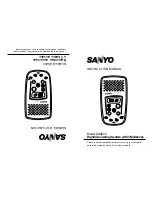• My machines – Overview of your machines’ related
material such as user’s guide, sewing project inspiration,
optional accessories information etc.
• My profile – Overview of your personal profile, with
contact information, e-mail subscriptions, interest
information and account details etc.
•
mySewnet
™ cloud – Possibility to manage your personal
files. The files are automatically synchronized with the
mySewnet
™ cloud folder in the DESIGNER EPIC™
machine and the
mySewnet
™ cloud sync tool.
mySewMonitor App
With the mySewMonitor app in your mobile device your
DESIGNER EPIC™ machine can send messages to you
when it needs attention. Download the mySewMonitor app
to your mobile device at App Store or Google Play. You can
also download the app via the
mySewnet
™ portal at
husqvarnaviking.mysewnet.com.
The app will display current embroidery status:
• All color blocks in loaded design(s).
• Current stitch number and current color block
• Machine pop-up messages such as thread color change
and bobbin thread low.
68
Summary of Contents for VIKING Designer EPIC
Page 1: ...User s Guide KEEPING THE WORLD SEWING ...
Page 9: ...1 Introduction ...
Page 23: ...2 Preparations ...
Page 47: ...3 Embroidery Preparations ...
Page 52: ......
Page 53: ...4 The Multi Touch Screen ...
Page 60: ......
Page 61: ...5 WiFi mySewnet Services ...
Page 69: ...6 JoyOS advisor ...
Page 84: ......
Page 85: ...7 Sewing ...
Page 105: ...8 Embroidery ...
Page 132: ......
Page 133: ...9 Embroidery Stitch Out ...
Page 152: ......
Page 153: ...10 Program ...
Page 162: ......
Page 163: ...11 Settings ...
Page 173: ...12 File Manager ...
Page 181: ...13 Maintenance ...
Page 191: ...14 IMPORTANT 191 ...
Page 192: ......