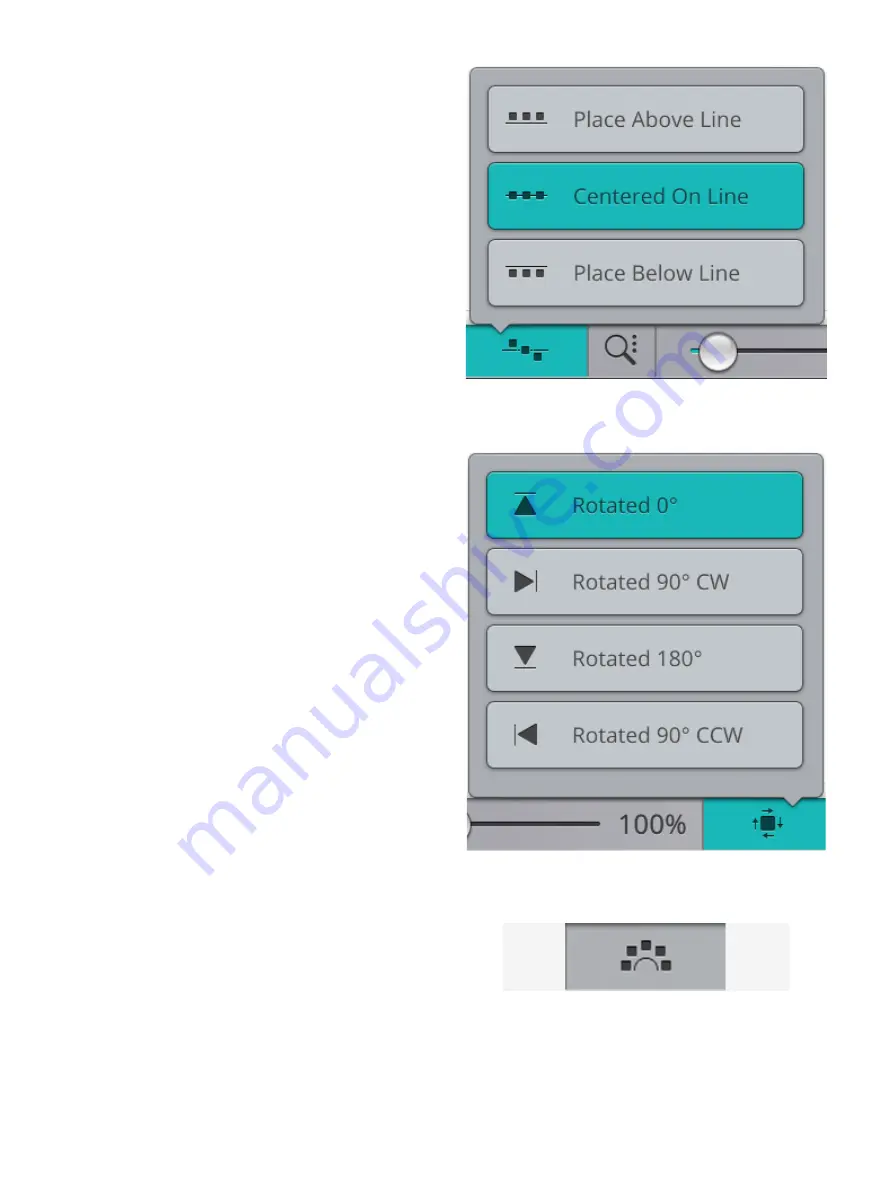
Select Line Positioning
Touch the select line positioning button to open a pop-up
with a list of options for placing your designs horizontally,
relative to the shape line: above, centered or below.
Select Side Positioning
Touch the select side positioning button to open a pop-up
with a list of options for how the designs will be rotated on
the shape line: no rotation, rotate 90 degrees clockwise,
rotate 180 degrees or rotate 90 degrees counter-clockwise.
Fixed Design Angle
Touch the select design angle to align all the designs in a
fixed, vertical rotation on the shape line. Deselect to keep the
current angle along the shape line.
125
Summary of Contents for VIKING Designer EPIC
Page 1: ...User s Guide KEEPING THE WORLD SEWING ...
Page 9: ...1 Introduction ...
Page 23: ...2 Preparations ...
Page 47: ...3 Embroidery Preparations ...
Page 52: ......
Page 53: ...4 The Multi Touch Screen ...
Page 60: ......
Page 61: ...5 WiFi mySewnet Services ...
Page 69: ...6 JoyOS advisor ...
Page 84: ......
Page 85: ...7 Sewing ...
Page 105: ...8 Embroidery ...
Page 132: ......
Page 133: ...9 Embroidery Stitch Out ...
Page 152: ......
Page 153: ...10 Program ...
Page 162: ......
Page 163: ...11 Settings ...
Page 173: ...12 File Manager ...
Page 181: ...13 Maintenance ...
Page 191: ...14 IMPORTANT 191 ...
Page 192: ......
















































