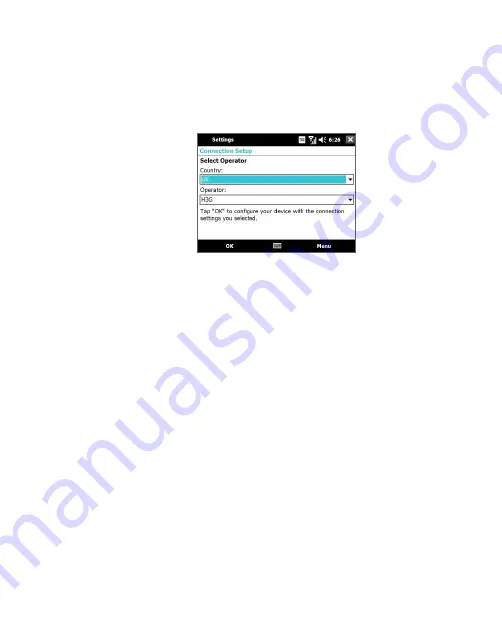
78 Operating in SnapVUE™
1.
Tap the
Settings
icon on the Home screen and then tap
Connection
Setup
.
2.
Select your
Country
and the
Operator
you want to use.
Note
If you choose a
Country
and/or
Operator
that is different from the
installed USIM/SIM card’s network operator, you may not be able to
access network services.
3.
Tap
OK
.
4.
The next message that appears prompts you to confirm whether you
want to configure the data connection settings based on the selected
operator. Tap
Yes
.
Connection Setup then starts to configure the data connection
settings.
5.
After the Connection Setup completes the configuration, tap
Restart
.
3.11 Adding Data Connections
If you will be using more than one USIM/SIM card, you can add several data
connections and manually enter the network settings of each USIM/SIM
card’s wireless service provider.
To add a new GPRS, EDGE or 3G connection
To add another GPRS, EDGE or 3G connection, make sure to obtain first the
Access point name
from your wireless service provider. Also, check if a user
name and password are required.
1.
Tap
Settings
on the Home screen and then tap
Connections
.
2.
Tap
Add a new modem connection
.
Summary of Contents for CLIO100
Page 1: ...www htc com Mobile Computer User Manual...
Page 14: ...14...
Page 32: ...32 Getting Started...
Page 52: ...52 Operating in Windows Vista...
Page 98: ...98 E mail...
Page 112: ...112 Securing and Managing the Mobile Computer...
Page 113: ...Appendix A 1 Specifications A 2 Regulatory Notices...
Page 124: ...124 Index Wi Fi 44 Windows Vista 30 Wireless LAN 44...






























