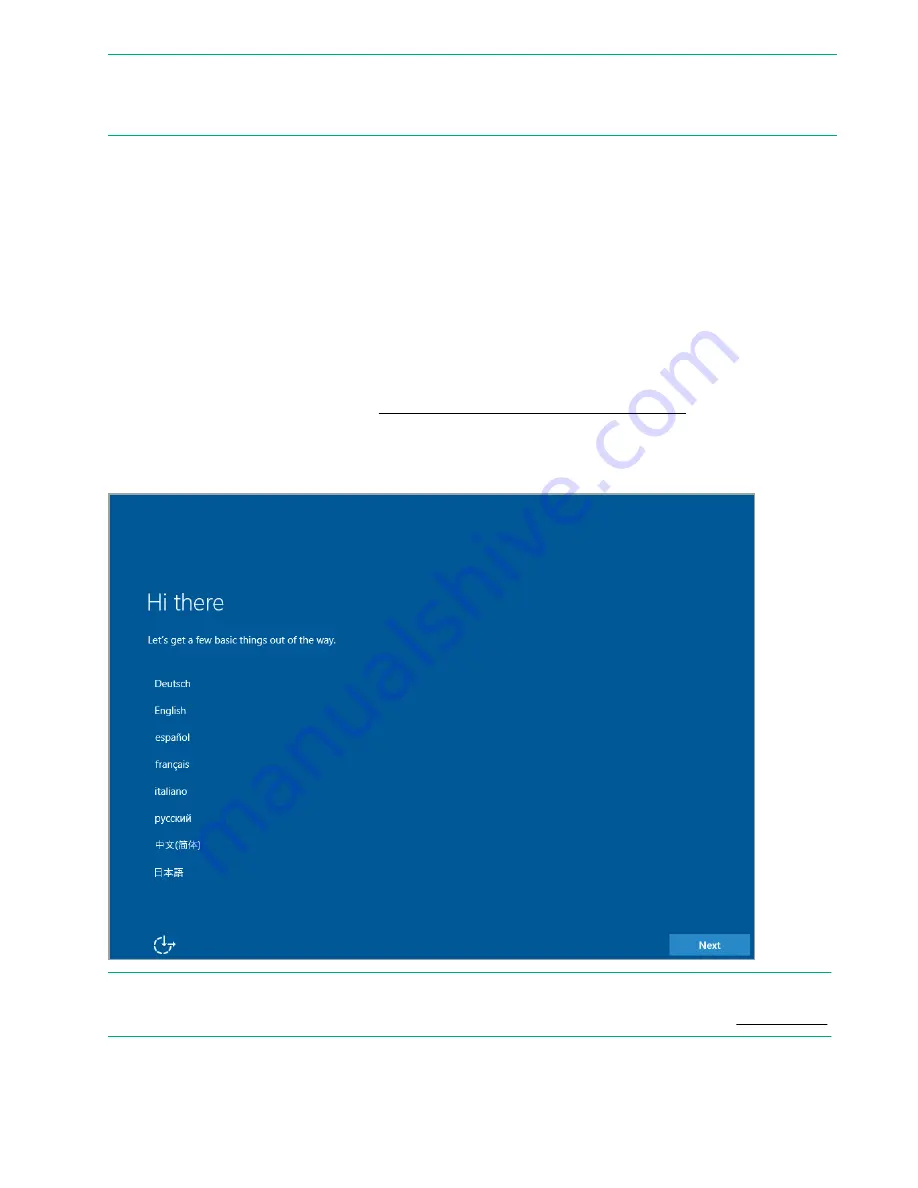
NOTE:
If the StoreEasy 1X60 Storage system is attached to an external storage, including JBODs, power on the
external storage system before you power on the StoreEasy 1X60 Storage system.
Complete installation
Using iLO / Console
Before using the HPE StoreEasy management console as the primary management tool, complete the initial
startup sequence. You can complete the initial startup sequence by connecting to the StoreEasy 1X60 using a
KVM to configure a static IP or to gather the DHCP address from the boot screen.
Alternatively, you can complete the initial startup sequence by connecting to the StoreEasy 1X60 using the
iLO Integrated Remote Console (IRC) remotely. If the iLO port is connected to a network segment with DHCP
enabled and automatic DNS registration, use the DNS name. The DNS name, iLO initial login, and iLO initial
password are available on the information tag attached to the front of the system on the right-hand side.
For more information on DHCP configuration and DNS registration, see HPE StoreEasy 1X60 Storage
System Administrator Guide available at
Hewlett Packard Enterprise Support Center
Select language preference
Once StoreEasy 1X60 is booted, the language selection screen is displayed.
NOTE:
If the language selection screen does not display, contact Hewlett Packard Enterprise support,
.
20
Complete installation
















































