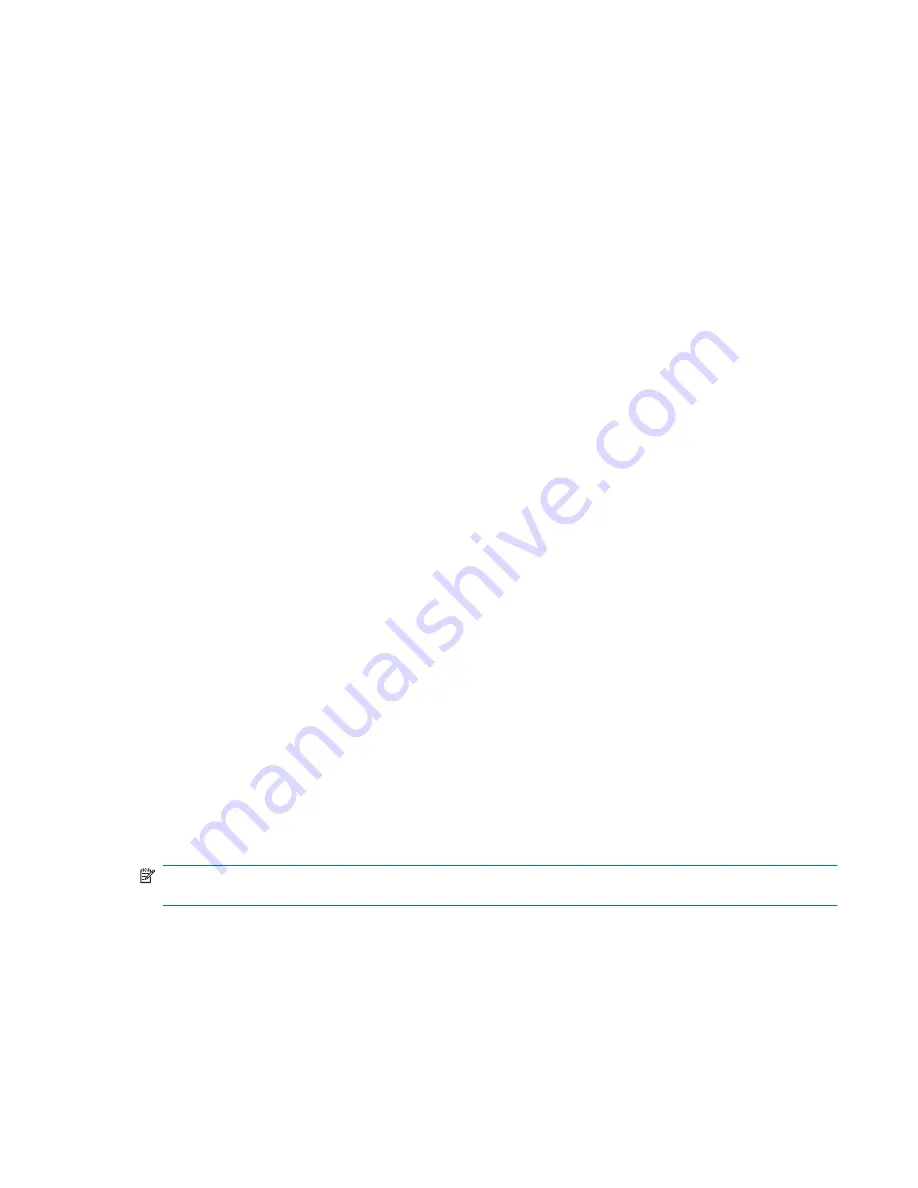
Deleting a VPN Connection
To delete a VPN connection:
1.
Click the
VPN
tab.
2.
Select the connection you want to remove and click
Delete
.
3.
Click
Delete
to confirm that you want to delete the connection.
4.
Click
Close
to close the dialog box.
Importing a VPN Connection
To import a VPN connection:
1.
Click
VPN
, and then click
Import
.
2.
Browse to the file to import, and click
Open
.
3.
Click
Apply
to apply your settings and close the dialog box.
Exporting a VPN Connection
To export a VPN connection:
1.
Click
VPN
.
2.
Select the file to export, and then click
Export
.
3.
Specify the destination.
4.
Click
Apply
to apply your settings and close the dialog box.
Security
This feature allows you to change Administrator and User passwords.
To change your password:
1.
Double-click
Security
.
2.
Select
Administrator
or
User
and click
Change password
.
3.
Type the new password in the
New password
and
Confirmation
fields and click
OK
.
4.
If you wish to force a login, enable the
Must login to access desktop
option.
5.
Click
OK
.
NOTE:
It is strongly recommended that you change both the user and administrator passwords from
their default values.
HP ThinPro Configuration
You can select:
●
Connections
: Authorized actions on connections
●
Control Panel
: Authorized applications
ENWW
Control Panel
43
Summary of Contents for t5565 - Thin Client
Page 1: ...Administrator s Guide HP ThinPro version 3 2 ...
Page 4: ...iv About This Book ENWW ...
Page 8: ...viii ENWW ...






























