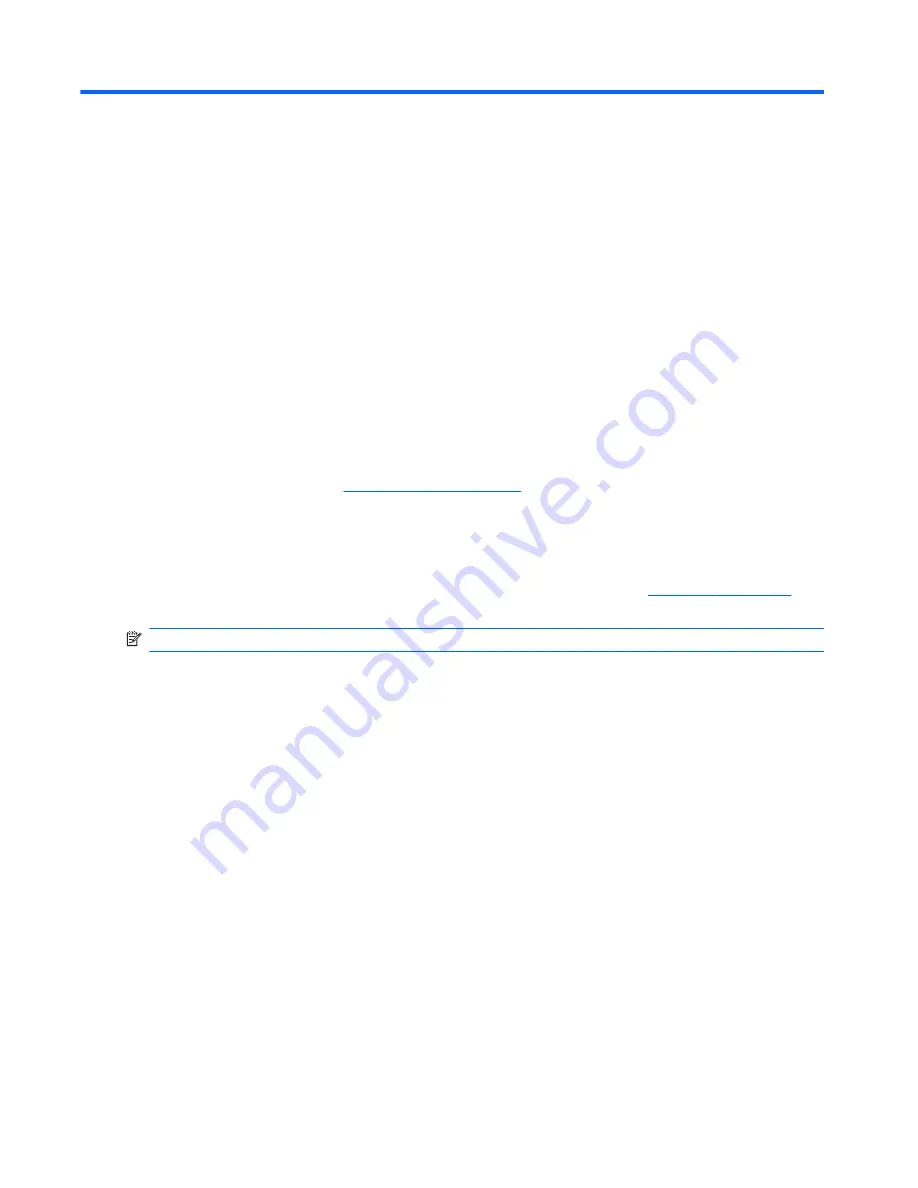
2
Setup and Installation
HP ThinPro has a wizard-driven interface to simplifiy the configuration process of a thin client.
Easy Tools Wizard
The
Easy Tools Wizard
wizard simplifies the configuration and maintenance processes for the
ThinPro software. The wizard opens automatically the first time you switch into Administrative Mode.
To start the wizard after the initial setup, click the
hp
icon in the left pane.
The
Easy Tools Wizard
has two main components:
Easy Update
and
Easy Config
.
Easy Update
allows you to keep the ThinPro image up to date with new images, service packs or additional
packages.
Easy Config
provides a wizard interface to assist you in setting up your ThinPro
configuration. Both
Easy Update
and
Easy Config
are available from the
Control Panel
>
Management
tab.
The
Easy Tools
thin client management suite is documented in the
HP Easy Tools Administrator’s
Guide
which can be found at
http://www.hp.com/support
.
Installation
Once you have set up and configured a thin client, copy that image or configuration and deploy it to
other thin clients of identical model and hardware using HP ThinState. See
ThinState on page 49
for more information.
NOTE:
PXE imaging is not supported on the HP t5325 Thin Client.
4
Chapter 2 Setup and Installation
ENWW
Summary of Contents for t5565 - Thin Client
Page 1: ...Administrator s Guide HP ThinPro version 3 2 ...
Page 4: ...iv About This Book ENWW ...
Page 8: ...viii ENWW ...



























