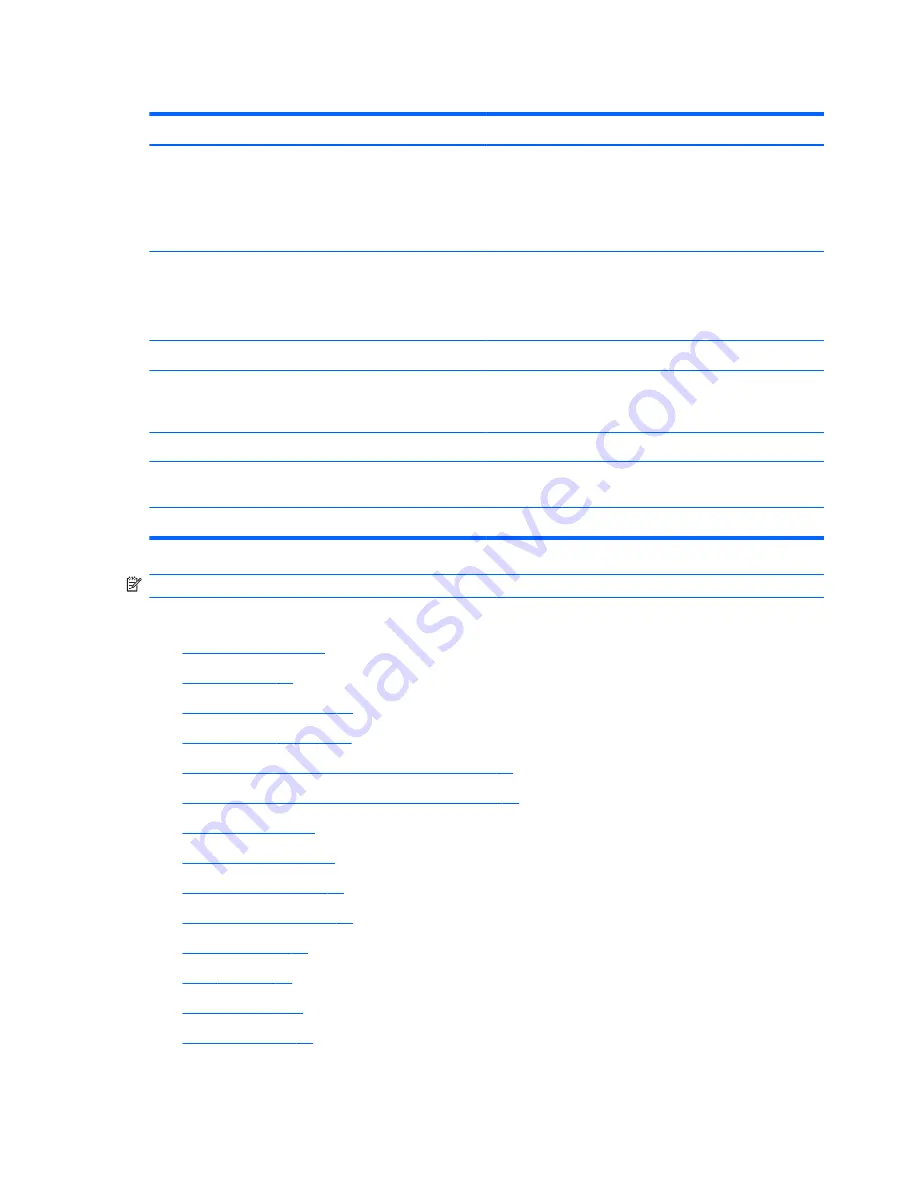
Table 3-9
New Connection Advanced Settings
Option
Description
Fallback Connection
If the connection fails to start, attempt to start the fallback
connection instead.
NOTE:
This option is not available for the
XenApp
,
LeoStream
,
vWorkspace
, and
VMware View
connection
types.
Auto start priority
The autostart priority determines the the ordering of
connection startup.
0
means the connection is disabled, with
the other values determining the startup ordering.
Valid options are:
0
,
1
,
2
,
3
,
4
and
5
.
Auto reconnect
Attempt to auto-reconnect if this connection is dropped.
Wait for network before connecting
Disable this option if your connection doesn’t need the
network in order to start or if you don’t want to wait for
network to start the connection.
Show icon on desktop
A desktop icon will be created for this connection.
Allow the user to launch this connection
This connection can be launched by a non-administrative
user.
Allow the user to edit this connection
This connection can be modified by a non-administrator user.
NOTE:
The
Allow the user
... options are available only in the Administrative Mode.
You can create any of the following connection types:
●
Citrix ICA on page 11
●
RDP on page 13
●
HP TeemTalk on page 16
●
Web Browser on page 18
●
HP Remote Graphics Software (RGS) on page 18
●
HP Session Allocation Manager (SAM) on page 19
●
XenApp on page 19
●
LeoStream on page 20
●
vWorkspace on page 20
●
VMware View on page 23
●
Xdmcp on page 24
●
SSH on page 25
●
Telnet on page 26
●
Custom on page 27
10
Chapter 3 Reference
ENWW
Summary of Contents for t5565 - Thin Client
Page 1: ...Administrator s Guide HP ThinPro version 3 2 ...
Page 4: ...iv About This Book ENWW ...
Page 8: ...viii ENWW ...















































