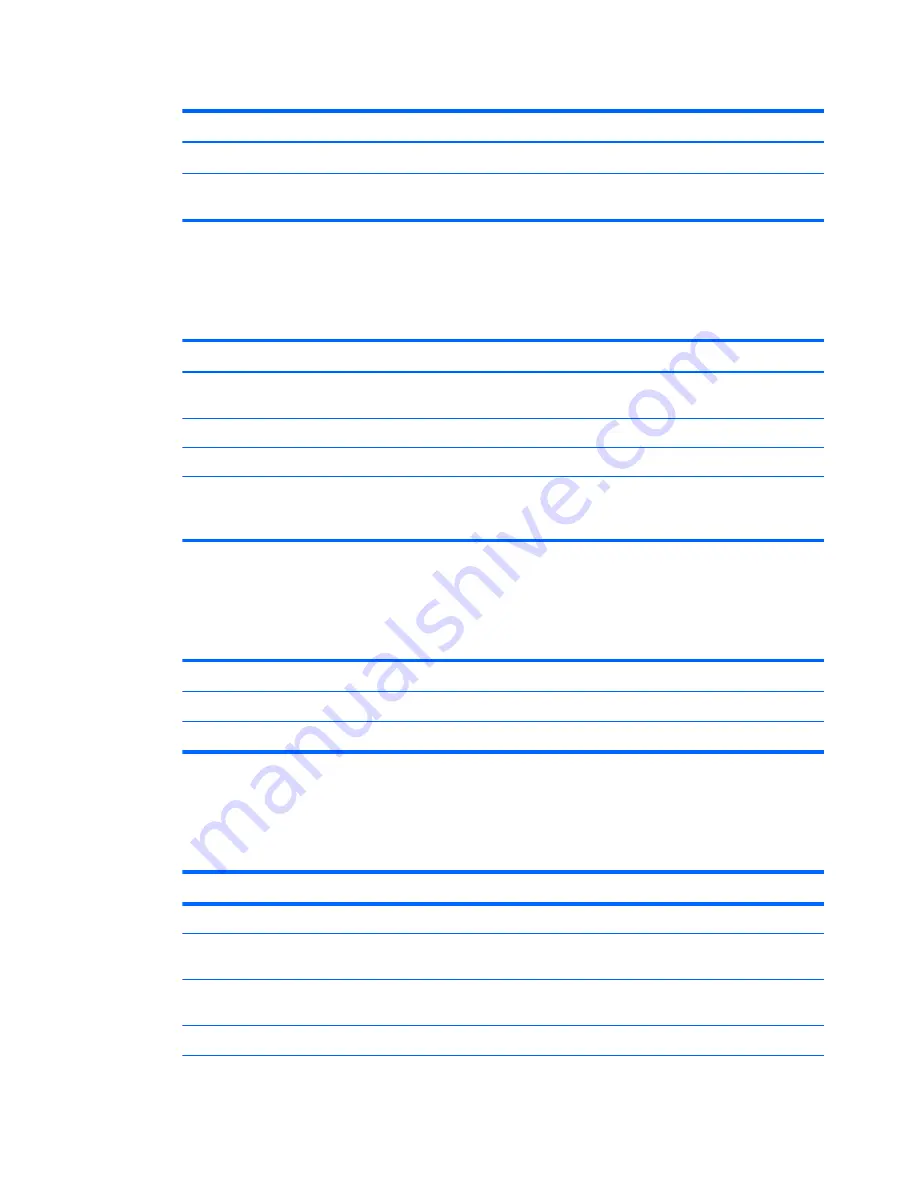
Table 3-11
New Citrix ICA Connection Connection Settings (continued)
Option
Description
Local Text Echo
Valid options are:
Auto
,
On
and
Off
.
Encryption Level
Valid options are:
Basic
,
RCS 128 bit - Login Only
,
RCS 40 bit
,
RCS 56 bit
and
RCS 128 bit
.
Click
Next
to continue.
4.
Select the approriate values for the window settings:
Table 3-12
New Citrix ICA Connection Window Settings
Option
Description
Enable Seamless Window
Allows you to display a single window on the local ThinPro desktop as if it
were a native application.
Window Size
Valid options are:
Full Screen
,
Fixed size
and
Percentage of Screen Size
.
Window Colors
Valid options are:
Default
,
16
,
256
,
16-bit
,
24-bit
and
Auto
.
256 Color Mapping
Valid options are:
Default
,
Shared - Approximate Colors
and
Private -
Exact Colors
. This option is enabled only when the
Window Colors
option is
set to
256
.
Click
Next
to continue.
5.
Select the approriate values for the application settings:
Table 3-13
New Citrix ICA Connection Application Settings
Option
Description
Application
The Citrix Application.
Directory
The Citrix directory.
Click
Next
to continue.
6.
Select the approriate values for the firewall settings:
Table 3-14
New Citrix ICA Connection Firewall Settings
Option
Description
Proxy
Proxy server settings
Proxy Type
Select a proxy type. Valid options are:
Default
,
None - direct
,
SOCKS
,
Secure - HTTPS
,
Use Browser settings
and
Automatically detect proxy
.
Proxy Address
Type the proxy host name. This option is not enabled if the
Proxy Type
is set
to
Default
or
None - direct
.
Proxy Port
Type the proxy host port.
12
Chapter 3 Reference
ENWW
Summary of Contents for t5565 - Thin Client
Page 1: ...Administrator s Guide HP ThinPro version 3 2 ...
Page 4: ...iv About This Book ENWW ...
Page 8: ...viii ENWW ...






























