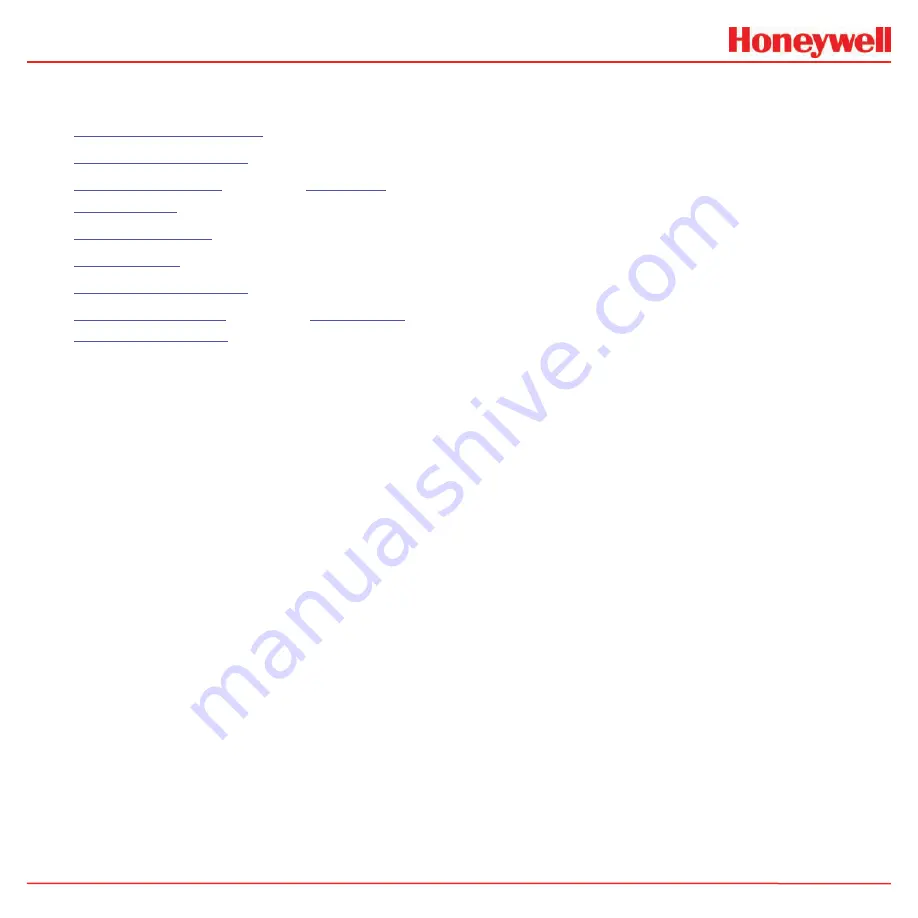
Vertex M
TM
24-Point Continuous Monitor
Section 4 - Operation
4-26
4.6 Menu Buttons
Use the buttons in Menu to perform:
•
4.6.1 Run Time Options
•
4.6.2 Flow Calibration
•
4.6.3 Maintenance
. See also
Section 5
Maintenance
.
•
4.6.4 Diagnostics
•
4.6.5 Service
•
4.6.6 Security Access
•
4.6.7 Configuration
. See also
Section 3.6
Configuration Utility
.
4.6.1 Run Time Options
Use the Run Time Options Window to perform one of
the following four functions:
• Start or stop an analyzer from monitoring
• Enable or temporarily disable a point
• Enable or temporarily disable an alarm
• Enter a comment event into the event list
A point or alarm disabled in the Run Time Options
window will remain disabled until it is again enabled
in this window. However, an event window will open
to remind operators the alarm or point is no longer
providing coverage. The event will occur after the
timeout period set in the configuration window.
Vertex M always displays the following items in the Run
Time Options window.
Summary of Contents for Vertex M
Page 8: ...1 1 Vertex MTM 24 Point Continuous Monitor Vertex M TM Technical Handbook 1 Introduction ...
Page 25: ...Vertex MTM 24 Point Continuous Monitor Section 1 Introduction 1 18 ...
Page 26: ...2 1 Vertex MTM 24 Point Continuous Monitor Vertex M TM Technical Handbook 2 Installation ...
Page 35: ...Vertex MTM 24 Point Continuous Monitor Section 2 Installation 2 10 ...
Page 36: ...3 1 Vertex MTM 24 Point Continuous Monitor Vertex M TM Technical Handbook 3 Startup ...
Page 40: ...Vertex MTM 24 Point Continuous Monitor Section 3 Startup 3 5 Figure 3 1 Vertex M Main Screen ...
Page 77: ...4 1 Vertex MTM 24 Point Continuous Monitor Vertex M TM Technical Handbook 4 Operation ...
Page 93: ...Vertex MTM 24 Point Continuous Monitor Section 4 Operation 4 17 Figure 4 9 Filter Options ...
Page 109: ...Vertex MTM 24 Point Continuous Monitor Section 4 Operation 4 33 ...
Page 125: ...5 1 Vertex MTM 24 Point Continuous Monitor Vertex M TM Technical Handbook 5 Maintenance ...
Page 134: ...Vertex MTM 24 Point Continuous Monitor Section 5 Maintenance 5 10 ...
Page 140: ...Vertex MTM 24 Point Continuous Monitor Section 5 Maintenance 5 16 ...
Page 141: ...6 1 Vertex M TM Technical Handbook 6 Troubleshooting ...
Page 164: ...Section 6 Troubleshooting 6 24 ...
Page 166: ...Vertex MTM 24 Point Continuous Monitor Appendix A Installation Drawings A 2 A 1 Introduction ...
Page 170: ...Vertex MTM 24 Point Continuous Monitor Appendix A Installation Drawings A 6 ...
Page 173: ...Vertex MTM 24 Point Continuous Monitor Appendix A Installation Drawings A 9 ...
Page 174: ...B 1 Vertex MTM 24 Point Continuous Monitor Vertex M TM Technical Handbook A Specifications ...
Page 178: ...C 1 Vertex MTM 24 Point Continuous Monitor Vertex M TM Technical Handbook A Detectable Gases ...
Page 193: ...Vertex MTM 24 Point Continuous Monitor Appendix A Replacement and Consumable Items D 4 ...
Page 240: ...Vertex MTM 24 Point Continuous Monitor Appendix A 4 20mA Analog Output Option G 4 ...
Page 250: ...Vertex MTM 24 Point Continuous Monitor Appendix A Warranty Statement I 4 ...
















































