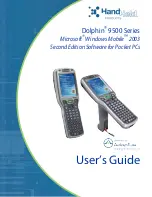CN80G Mobile Computer Series User Guide
77
Sound
In the Settings app, select Sound to modify the audio settings.
Storage
In the Settings app, select Storage to view statistics on available and used storage
space on the device and on any portable storage cards installed.
Privacy
In the Settings app, select Privacy to view permissions, account activity, and
personal data
Location
In the Settings app, select Location to define which apps have access to the
device’s location.
Setting
Description
Permissions manager
Allow or Deny permissions for selected apps
Show passwords
Display characters briefly as you type (toggle On or Off)
Lock screen
Choose to show or not show notification content when the device screen is
locked.
Autofill service from
Google
•
Choose whether to use Autofill with Google for things like passwords,
credit cards, addresses (toggle On or Off)
•
Add a Goggle account
Advanced
Google Location
History
Allows the device to report Location history to Google. A Google account
must be associated with the device to use this feature.
Activity Controls
Choose the activities and info you allow Google to save. A Google account
must be associated with the device to use this feature.
Ads
•
Opt out of Ads Personalization
•
Enable debug logging for ads
Usage &
diagnostics
Automatically send diagnostic, device, and app usage data to Google
(toggle On or Off)
Setting
Description
Location
•
Turn location services (Google and GPS satellite data) On or Off
•
View and manage app-level location service permissions
•
Set location mode accuracy and view location request history
•
Turn Wi-Fi and/or Bluetooth scanning On or Off. When enabled,
system and services are allowed to detect Wi-Fi networks or Bluetooth
devices at any time to improve location services
Advanced
Emergency
Location Service
Allows the device to automatically send its location to emergency locations
Google Location
Accuracy
Improves location accuracy by using Wi-Fi, mobile networks, and sensors
to help estimate the device location
Summary of Contents for CN80G Series
Page 1: ...CN80G Series Mobile Computer powered by Android User Guide ...
Page 4: ...iv CN80G Mobile Computer Series User Guide ...
Page 58: ...48 CN80G Mobile Computer Series User Guide ...
Page 70: ...60 CN80G Mobile Computer Series User Guide ...
Page 82: ...72 CN80G Mobile Computer Series User Guide ...
Page 110: ...100 CN80G Mobile Computer Series User Guide ...
Page 123: ......