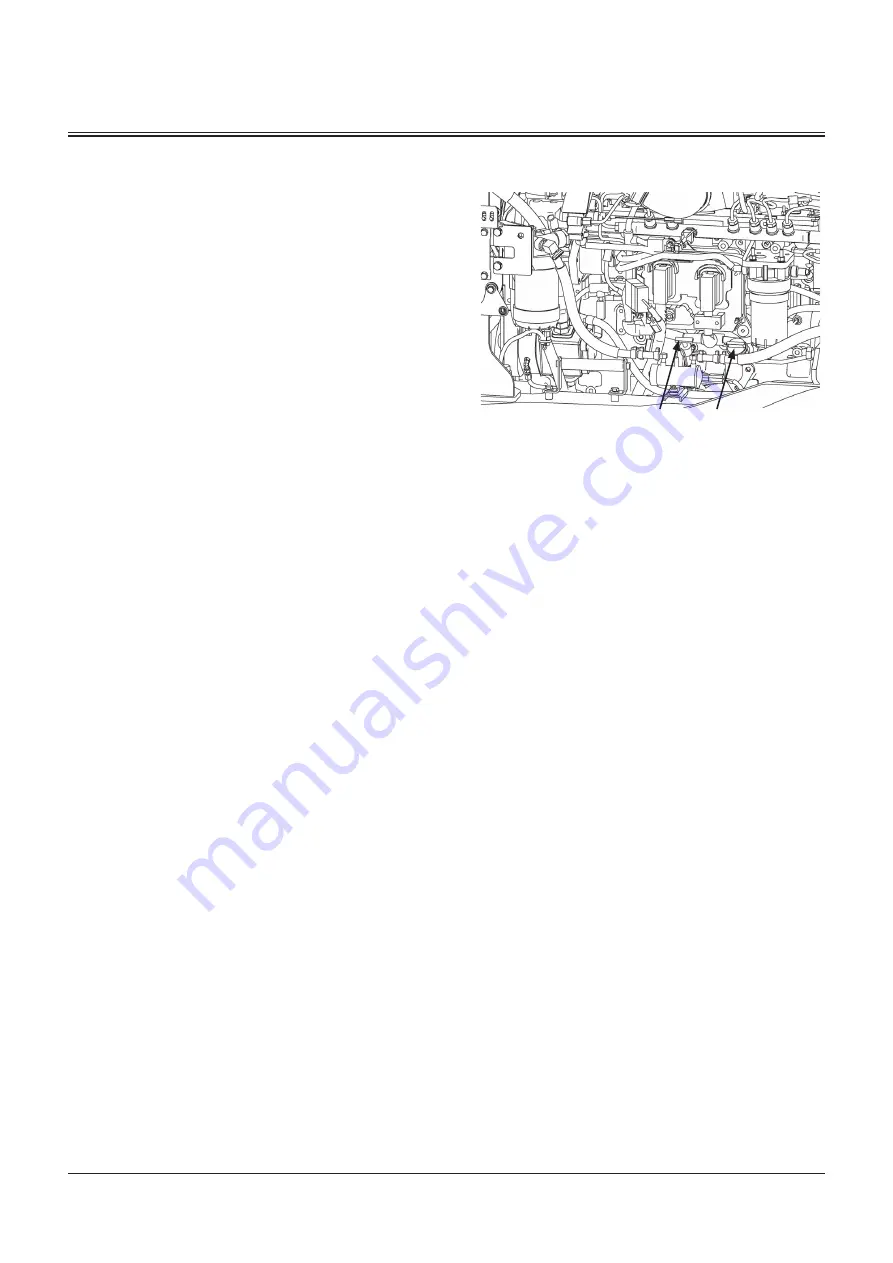
MAINTENANCE
7-34
9. Remove oil filler cap (2). Supply the specified amount of
engine oil.
Engine Oil amount : 24 liters
10. Securely tighten oil filler cap (2).
11. Check that the oil level is between the maximum and
minimum level scales on oil level gauge (1). Then, start
the engine.
12. After starting the engine, check the sealing surfaces for
any oil leakage.
13. Keep the engine running at low idle speed for 5 minutes
and stop the engine. About 15 minutes later, recheck the
oil level. If necessary, add oil.
90Z7B-7-25-1
2
1
Summary of Contents for ZW 310-6
Page 4: ......
Page 10: ...CONTENTS MEMO ...
Page 14: ...INTENDED USE 2 MEMO ...
Page 57: ...SAFETY SIGNS S 43 ZW310 6 SS 3777 2 ...
Page 59: ...SAFETY SIGNS S 45 ZW330 6 92Z7B S 40EU ...
Page 246: ...BREAK IN 2 2 MEMO ...
Page 280: ...DRIVING MACHINE 4 20 MEMO ...
Page 460: ...MAINTENANCE 7 146 MEMO ...
Page 464: ...MAINTENANCE UNDER SPECIAL ENVIRONMENTAL CONDITIONS 9 4 MEMO ...
Page 468: ...STORAGE 10 4 MEMO ...
Page 474: ...TROUBLESHOOTING 11 6 MEMO ...
Page 498: ...INDEX 14 6 MEMO ...
Page 502: ...CONFORMITY MEMO ...
Page 506: ......































