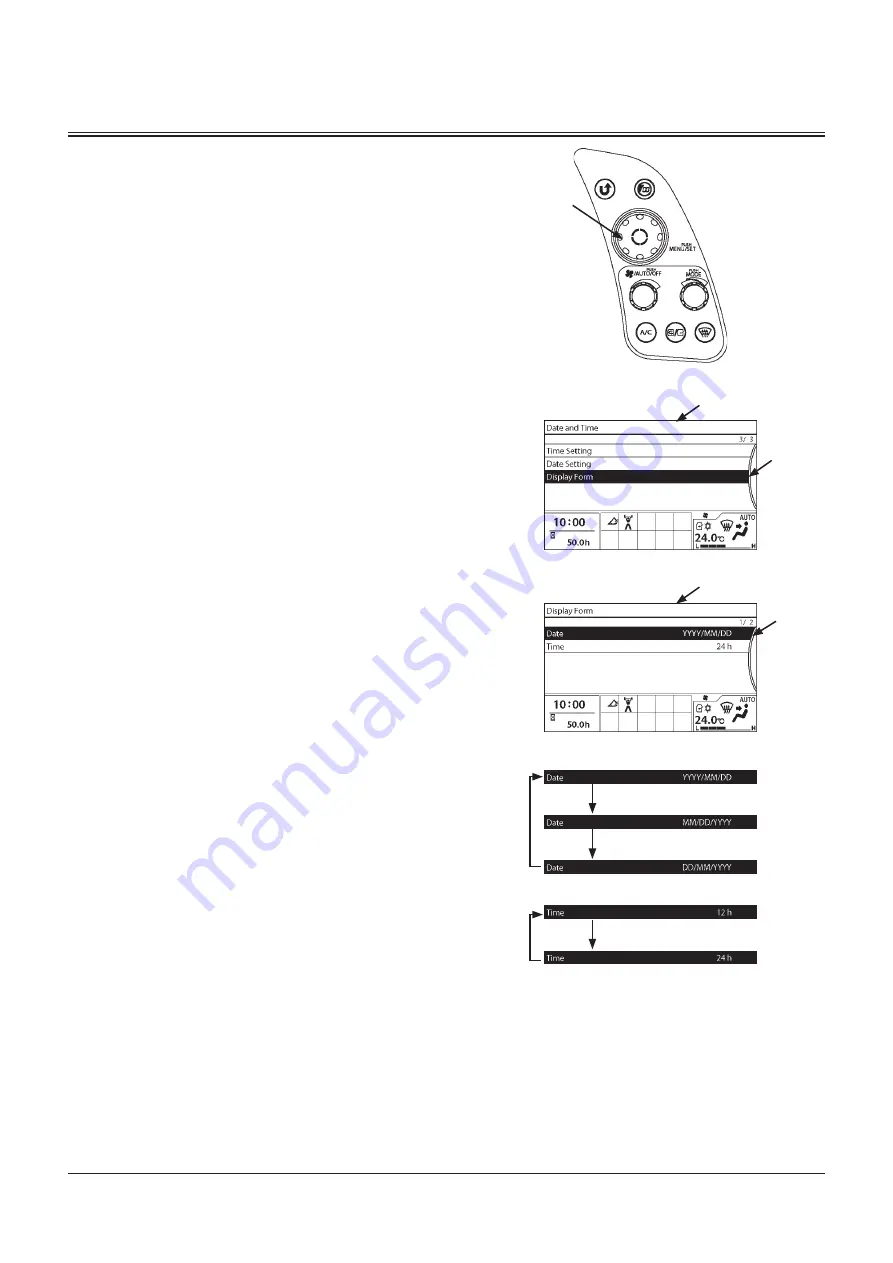
OPERATOR'S STATION
1-52
5. Press selector knob (2) to display Date and Time screen
(7).
6. Rotate selector knob (2) to highlight Display Form (8).
7. Press selector knob (2) to display Display Form screen (9).
8. Rotate selector knob (2) to highlight Date (10) and push
selector knob (2).
Date : Each time selector knob (2) is pushed, the date
format is changed as follows: YYYY/MM/DD
MM/DD/YYYY
DD/MM/YYYY
YYYY/MM/DD.
Time : Each time selector knob (2) is pushed, the time
format is changed as follows: 12 h
24 h
12 h.
2
MNEC-01-006
7
9
8
10
MNEK-01-148EN
MNEK-01-149EN
MNEK-01-300EN
MNEK-01-301EN
MNEK-01-302EN
MNEK-01-303EN
MNEK-01-304EN
Summary of Contents for ZW 310-6
Page 4: ......
Page 10: ...CONTENTS MEMO ...
Page 14: ...INTENDED USE 2 MEMO ...
Page 57: ...SAFETY SIGNS S 43 ZW310 6 SS 3777 2 ...
Page 59: ...SAFETY SIGNS S 45 ZW330 6 92Z7B S 40EU ...
Page 246: ...BREAK IN 2 2 MEMO ...
Page 280: ...DRIVING MACHINE 4 20 MEMO ...
Page 460: ...MAINTENANCE 7 146 MEMO ...
Page 464: ...MAINTENANCE UNDER SPECIAL ENVIRONMENTAL CONDITIONS 9 4 MEMO ...
Page 468: ...STORAGE 10 4 MEMO ...
Page 474: ...TROUBLESHOOTING 11 6 MEMO ...
Page 498: ...INDEX 14 6 MEMO ...
Page 502: ...CONFORMITY MEMO ...
Page 506: ......































