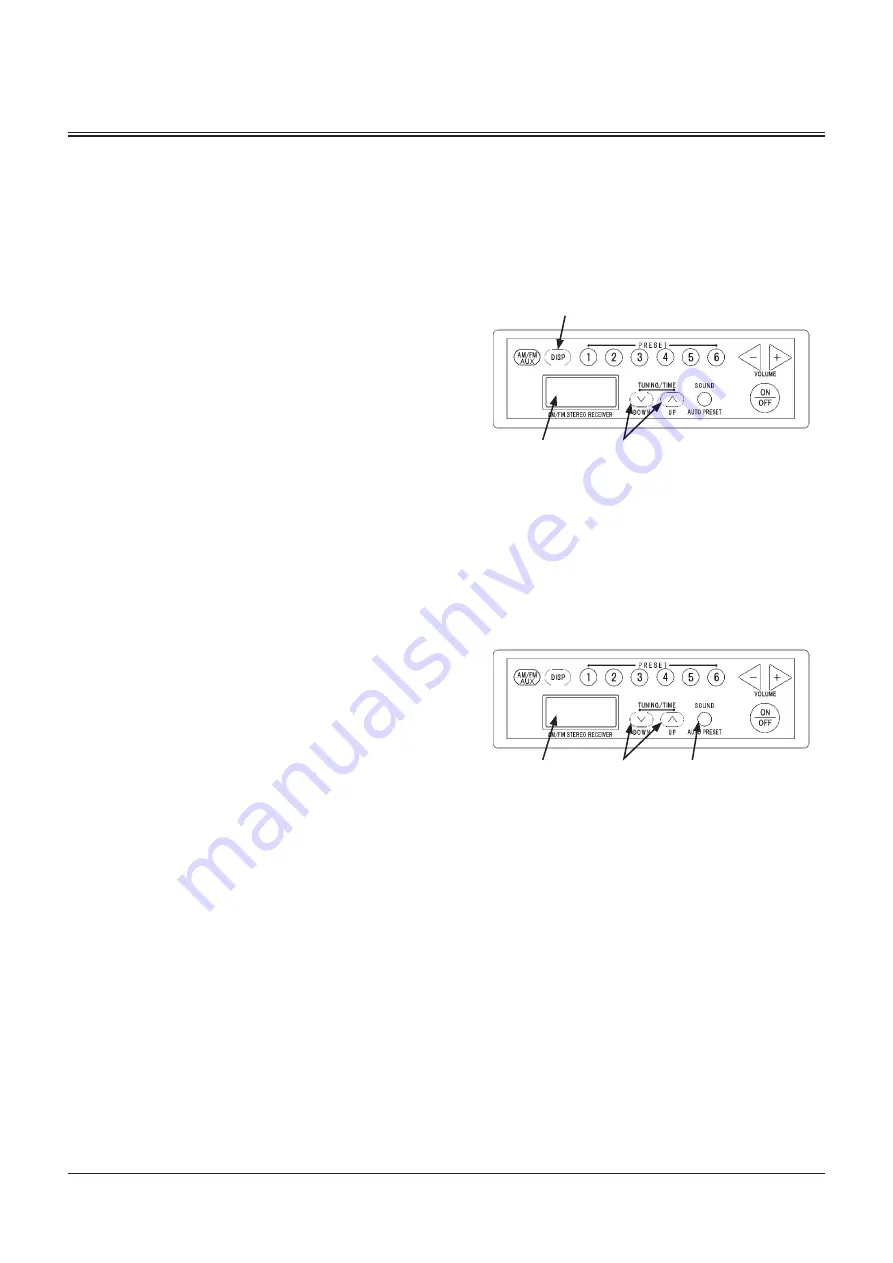
OPERATOR'S STATION
1-141
Digital Clock Setting Procedure
In order to set the clock, digital display (7) must be in the
time display mode.
f
NOTE: When the machine battery runs out, the clock
displays [12:00] at the next starting.
Time Adjustment
1. Press display switch (6) to indicate the hour display on
digital display (7).
2. When pressing and holding display switch (6), "Hour"
on digital display (7) will blink. Press UP/DOWN switches
(5) to adjust "Hour". When pressing [UP] key while "12"
is displayed on "Hour" area, it changes to "1". The time is
displayed in 12 hour standard.
3. When pressing display switch (6), "Min." on digital display
(7) will blink. Press UP/DOWN switches (5) to adjust
"Min.". When pressing [UP] key while "59" is displayed
on "Min." area, it changes to "00". However, the "Hour"
display remains unchanged in this case.
4. Press display switch (6) again to end the clock time
setting procedure. Time display stops blinking and
changes to stay ON.
Adjusting Sound
1. Press sound switch (8) several times to indicate the "BAL"
on top of digital display (7).
2. Press UP/DOWN switches (5) to adjust volume balance of
left and right speakers.
When pushing the "DOWN" switch, volume of left
speaker increases; and pushing the "UP" switch, volume
of right speaker increases.
3. Press sound switch (8) several times to indicate the "TRE"
on top of digital display (7).
4. Press UP/DOWN switches (5) to adjust treble.
5. Press sound switch (8) several times to indicate the "BAS"
on top of digital display (7).
6. Press UP/DOWN switches (5) to adjust bass.
7. Tap sound switch (8) to end the sound adjustment
procedure.
f
NOTE: When the machine battery runs out, all of the sound
parameter display [0] at the next starting.
MNEC-01-535
MNEC-01-535
8
7
7
6
5
5
Summary of Contents for ZW 310-6
Page 4: ......
Page 10: ...CONTENTS MEMO ...
Page 14: ...INTENDED USE 2 MEMO ...
Page 57: ...SAFETY SIGNS S 43 ZW310 6 SS 3777 2 ...
Page 59: ...SAFETY SIGNS S 45 ZW330 6 92Z7B S 40EU ...
Page 246: ...BREAK IN 2 2 MEMO ...
Page 280: ...DRIVING MACHINE 4 20 MEMO ...
Page 460: ...MAINTENANCE 7 146 MEMO ...
Page 464: ...MAINTENANCE UNDER SPECIAL ENVIRONMENTAL CONDITIONS 9 4 MEMO ...
Page 468: ...STORAGE 10 4 MEMO ...
Page 474: ...TROUBLESHOOTING 11 6 MEMO ...
Page 498: ...INDEX 14 6 MEMO ...
Page 502: ...CONFORMITY MEMO ...
Page 506: ......






























