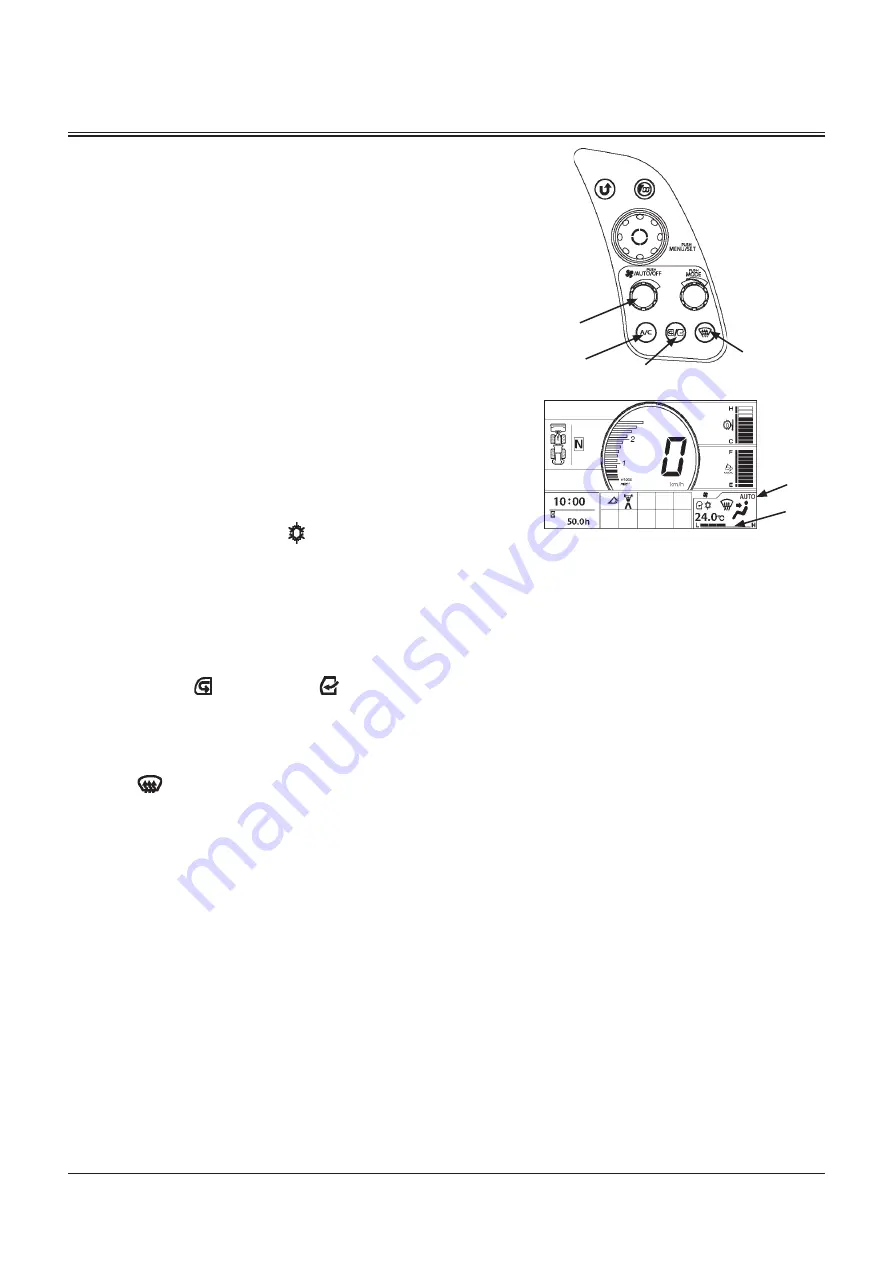
OPERATOR'S STATION
1-116
AUTO Switch/Blower Switch
Blower Switch (7)
When the AUTO indicator (8) is ON, the blower speed is
automatically controlled.
When AUTO indicator (8) is OFF,
the blower speed is controlled in 6 steps.
Rotate blower switch (7) clockwise to increase blower
speed. Rotate blower switch (7) counterclockwise to
decrease blower speed.
The monitor (1) indicates the corresponding blower fan
speed.
AUTO Switch (7)
While the air conditioner is OFF, pressing AUTO/OFF Switch
(7) switches the unit to AUTO mode. While operating the air
conditioner, pressing AUTO/OFF switch (7) stops operation.
Air Conditioner ON/OFF Switch (6)
The air conditioner (cooling, dehumidifying) will turn on
and the air conditioner indicator will be displayed on the
monitor when air conditioner ON/OFF switch (6) is pressed.
Circulation/Fresh Air Switch (5)
It switches over the air intake port to circulation mode and
fresh air mode.
Icon of the selected mode will be displayed on the monitor.
Circulation mode , Fresh air mode:
.
Defroster Switch (4)
Press defroster switch (4) to select defroster vent mode and
the icon
will be displayed on the monitor.
MNEC-01-006
7
6
5
4
8
1
MNEK-01-103EN
Summary of Contents for ZW 310-6
Page 4: ......
Page 10: ...CONTENTS MEMO ...
Page 14: ...INTENDED USE 2 MEMO ...
Page 57: ...SAFETY SIGNS S 43 ZW310 6 SS 3777 2 ...
Page 59: ...SAFETY SIGNS S 45 ZW330 6 92Z7B S 40EU ...
Page 246: ...BREAK IN 2 2 MEMO ...
Page 280: ...DRIVING MACHINE 4 20 MEMO ...
Page 460: ...MAINTENANCE 7 146 MEMO ...
Page 464: ...MAINTENANCE UNDER SPECIAL ENVIRONMENTAL CONDITIONS 9 4 MEMO ...
Page 468: ...STORAGE 10 4 MEMO ...
Page 474: ...TROUBLESHOOTING 11 6 MEMO ...
Page 498: ...INDEX 14 6 MEMO ...
Page 502: ...CONFORMITY MEMO ...
Page 506: ......






























