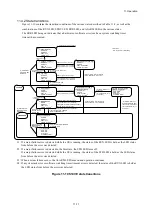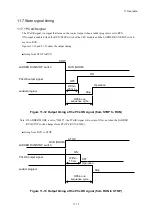11. Operation
11-14
(2) Time control register
This register controls the settings of the current time. The following describes the register configuration.
(MSB)
2
15
2
0
(LSB)
SW0200
I/O
I/O
I/O
Reserved
S0202: Data set & start (write/read)
(1: Data set & start, 0: For normal use)
S0201: Clock stop (write/read)
(1: Stop request, 0: For normal use)
S0200: Clock update in progress (read only)
(1: Clock update in progress, 0: For normal use)
Setting the clock
Use the following procedure to specify the current time.
[1] Specify "1" for S0201 in the clock control register to stop the clock.
[2] Specify time data (second, minute, hour, day, month, year, and day of the week) in time storage
registers SW0280 through SW02E0.
[3] Specify "1" for S0202 in the time control register to start the clock from the time that you specified.
[4] Change the value of S0201 and S0202 in the clock control register back to "0" to return the clock to
its usual state.
Summary of Contents for S10VE
Page 1: ...User s Manual General Description SEE 1 001 A ...
Page 2: ...User s Manual General Description ...
Page 53: ...This page is intentionally left blank ...
Page 59: ...This page is intentionally left blank ...
Page 67: ...This page is intentionally left blank ...
Page 75: ...This page is intentionally left blank ...
Page 77: ...This page is intentionally left blank ...
Page 103: ...This page is intentionally left blank ...
Page 129: ...This page is intentionally left blank ...
Page 295: ...This page is intentionally left blank ...
Page 309: ...This page is intentionally left blank ...
Page 341: ...This page is intentionally left blank ...
Page 345: ...This page is intentionally left blank ...
Page 475: ...This page is intentionally left blank ...
Page 489: ...This page is intentionally left blank ...
Page 505: ......