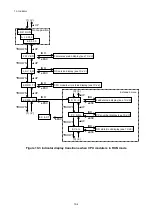9. Settings
9-13
9.4 Analog module and pulse counter module settings
Use the ladder diagram system tool to configure the analog module and pulse counter module when:
- You want to enable the
MODE2
setting in an analog module
- You want to use a pulse counter module
You can skip this setting if you want to use the analog module with the
MODE1
setting.
■
Settings for analog modules and pulse counter modules
For details on how to perform these settings, see the
S10VE Software Manual Operation Ladder Diagram
System for Windows®
(manual number SEE-3-131).
Summary of Contents for S10VE
Page 1: ...User s Manual General Description SEE 1 001 A ...
Page 2: ...User s Manual General Description ...
Page 53: ...This page is intentionally left blank ...
Page 59: ...This page is intentionally left blank ...
Page 67: ...This page is intentionally left blank ...
Page 75: ...This page is intentionally left blank ...
Page 77: ...This page is intentionally left blank ...
Page 103: ...This page is intentionally left blank ...
Page 129: ...This page is intentionally left blank ...
Page 295: ...This page is intentionally left blank ...
Page 309: ...This page is intentionally left blank ...
Page 341: ...This page is intentionally left blank ...
Page 345: ...This page is intentionally left blank ...
Page 475: ...This page is intentionally left blank ...
Page 489: ...This page is intentionally left blank ...
Page 505: ......