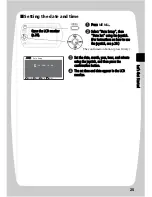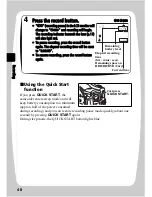37
Fu
nc
tio
ns
a
nd
C
ha
ra
cte
ris
tic
s o
f H
D
D
/B
D
/D
V
D
/C
ar
ds
The following table lists the storage media (discs and cards) and available
functions that can be used with this camcorder.
Function
●
: Functions available
—: Not available
Media
Built-
in
HDD
BD
DVD
SD
card
-RE
-R
-RAM
-RW
(VR
mode)
-RW
(VF
mode)
-R
+RW
Recording HD (Hi-Vision)
quality movies (p.47)
●
●
●
—
—
—
—
—
—
Recording SD quality
movies (p.47)
—
—
—
●
●
●
●
●
—
Recording stills (p.53)
—
—
—
—
—
—
—
—
●
Deleting recordings
(p.107)
●
●
—
●
●
—
—
●
*1
●
Editing recordings (p.96)
●
●
—
●
●
—
—
—
—
Playing on other BD/
DVD players/recorders
(p.118)
—
●
*2
●
*2 *3
●
*2
●
*2 *3
●
*3
●
*3
●
*3
—
Initialising and
reusing (p.112)
●
●
—
●
●
●
—
●
●
Making additional
recordings after a disc
is finalised (p.122)
●
*4
●
*4
—
●
*4
●
●
*5
—
●
*5
●
*4
Copying recordings
onto a PC (p.123)
●
*6
●
*6
●
*6 *7
●
*6
●
*6 *7
●
*6 *7
●
*6 *7
●
*6 *7
●
Making HD (Hi-
Vision) quality discs
using a PC
—
●
*6 *8
●
*6 *8
—
—
—
—
—
—
Making SD quality
discs using a PC
—
—
—
●
*6 *9
●
*6 *9
●
*6 *10
●
*6 *10
—
—
*
1 Only the latest scene can be deleted.
*
2 Not playable on some devices.
Playback is possible using a device which complies with the medium type.
*
3 Must be finalised. Not playable on some devices.
*
4 As finalising is unnecessary (cannot be performed), additional recordings are possible at any time.
*
5 To make additional recordings, the finalised disc must be unfinalised.
*
6 The provided software is used.
*
7 Finalise the disc to edit on a PC.
*
8 A BD menu is not created.
*
9 A DVD-VR disc can be created.
*
10 A DVD video disc can be created.
Functions and Characteristics of HDD/BD/DVD/Cards