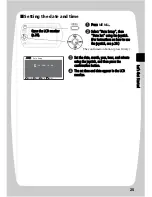12
In
tro
du
cti
on
About media descriptions
The camcorder functions available vary depending on the media (HDD/BD/
DVD/Card) used. Refer to the icon headings shown below to determine whether
the function explained complies with the media in use.
Displays in the Instruction Manual
The display messages are omitted in this manual. Please use the LCD display or
viewfinder of your camcorder to check the messages.
HDD
BD-R RAM -RW (VR)
R +RW
-RW (VF)
BD-RE
CARD
Collective
term
Icon
Media
HDD
Built-in hard disk drive (HDD) (DZ-BD7HE)
BD
BD-RE (Rewritable Blu-ray disc)
BD-R (Non-rewritable Blu-ray disc)
DVD
DVD-RAM
DVD-RW (VR mode)
DVD-RW (VF (Video) mode)
DVD-R
+RW
Card
SD memory card
miniSD memory card (exclusive adapter required)
microSD memory card (exclusive adapter required)
CARD
* DZ-BD70E does not have an HDD. If you purchased this
model, please disregard the HDD icon (p.11).