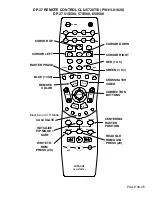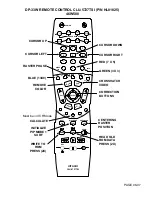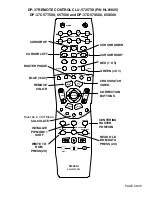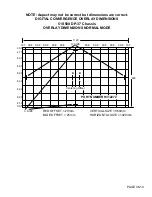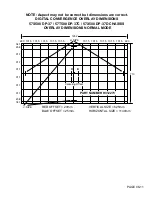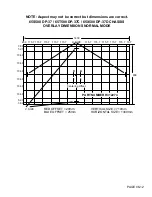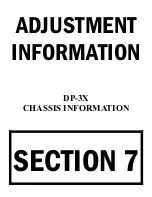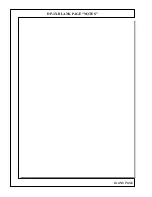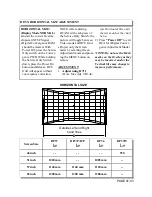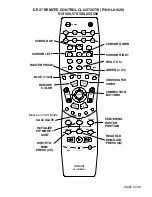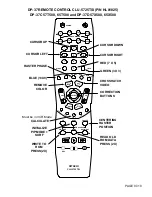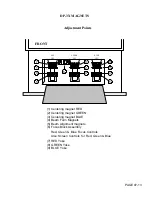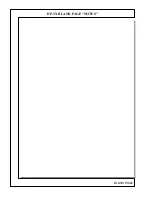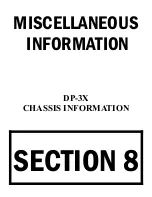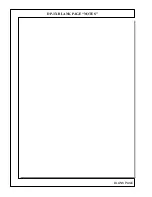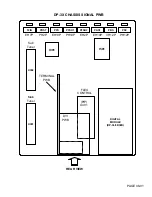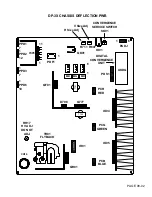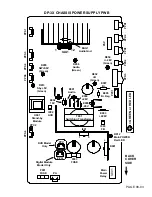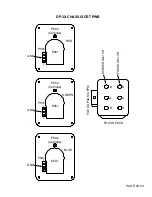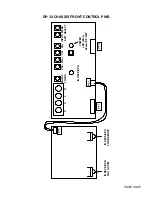DP-3X CHASSIS MAGIC FOCUS “PATTERN SET UP”
PAGE 07-06
NOTE: This instruction should
be applied when a new DCU is
being replaced.
This instruction shows how to set
up the pattern position for Magic
Focus. Each model has a specific
set up pattern position.
Adjustment Preparation:
•
Receive NTSC RF or Video Sig-
nal.
•
With Power Off, Press and
HOLD the
SERVICE ONLY
SWITCH
the Deflection / Con-
vergence PWB, then press the
Power On/Off at the same time,
until picture appears, then re-
lease both. (Picture may be dis-
played without convergence cor-
rection data. Press the Service
Only button to bring up Internal
Crosshatch.)
Adjustment Procedure:
1. Press the
FREEZE
key on R/C.
(One additional line appears near
the top and bottom.
2. Press the
PHOTO
key on DP-37 or
AV Net
key on DP-37C / D
DVD
key on DP-33W
•
The PATTERN mode is dis-
played as follows.
3. Use the 6 Key to rotate Arrow.
Arrow rotates clockwise with
each press on the 6 Key.
4. Use the following Keys to switch
color of patterns.
•
INFO : GREEN
•
0 : RED
•
ANT : BLUE
5. Press the Thumb Stick Left and
Right buttons to change the Pat-
tern Position Data in horizontal
Direction. Press the Thumb Stick
Up and Down buttons to change
the Pattern Position Data in Ver-
tical Direction.
6. Set the Data Values as shown in
the Table below.
7. Press the
PIP MODE
(
MODE
on DP-33W) key
2
times to write
the changed data into EEPROM.
•
First press, ADJ PARAME-
TER ? ROM WRITE ? Is dis-
played for alarm.
•
2nd press writes data into
EEPROM. Green dots appear
after completion of operation.
8. Press the
MUTE
button
3
times
exit Pattern Mode.
9. Press the
SERVICE ONLY
SWITCH
to exit DCAM.
10.Power set off.
RH : 0A
RV : 03
0
1
2
6
5
4
7
3
0
1
2
3
4
5
6
7
RH
00
02
FC
FE
FC
02
00
00
RV
02
00
07
00
F7
01
FD
00
GH
00
00
FC
FE
FE
00
00
00
GV
06
01
06
00
F9
00
FA
00
BH
04
FE
FE
00
00
FE
02
02
BV
08
FF
03
00
FD
01
F8
00
NORMAL MODE: 46 INCH SETS
0
1
2
3
4
5
6
7
RH
08
02
F6
FE
F6
02
08
00
RV
04
02
06
00
FB
FF
FE
00
GH
08
00
F8
00
F8
00
08
00
GV
03
01
04
00
FC
FF
FE
00
BH
08
FE
F8
FE
F8
FE
08
00
BV
05
01
02
00
FD
FF
FC
00
NORMAL MODE: 65 INCH SETS
0
1
2
3
4
5
6
7
RH
0A
02
F6
FC
F6
02
0A
02
RV
03
01
07
00
F9
00
FD
00
GH
08
00
F8
FE
F8
00
08
02
GV
05
01
05
00
FB
FF
FB
00
BH
0A
FE
F8
FE
F8
FE
0A
04
BV
07
01
02
00
FD
FF
FA
00
NORMAL MODE: 51 and 57 INCH SETS
Summary of Contents for 46W500
Page 2: ...DP 3X BLANK PAGE NOTES BLANK PAGE ...
Page 6: ...DP 3X BLANK PAGE NOTES BLANK PAGE ...
Page 7: ...DP 3X CHASSIS INFORMATION POWER SUPPLY INFORMATION SECTION 1 ...
Page 8: ...DP 3X BLANK PAGE NOTES BLANK PAGE ...
Page 23: ...DP 3X CHASSIS INFORMATION MICROPROCESSOR INFORMATION SECTION 2 ...
Page 24: ...DP 3X BLANK PAGE NOTES BLANK PAGE ...
Page 35: ...DP 3X CHASSIS INFORMATION VIDEO INFORMATION SECTION 3 ...
Page 36: ...DP 3X BLANK PAGE NOTES BLANK PAGE ...
Page 50: ...DP 3X BLANK PAGE NOTES BLANK PAGE ...
Page 51: ...DP 3X CHASSIS INFORMATION AUDIO INFORMATION SECTION 4 ...
Page 52: ...DP 3X BLANK PAGE NOTES BLANK PAGE ...
Page 57: ...DP 3X CHASSIS INFORMATION DEFLECTION INFORMATION SECTION 5 ...
Page 58: ...DP 3X BLANK PAGE NOTES BLANK PAGE ...
Page 69: ...DP 3X CHASSIS INFORMATION DIGITAL CONVERGENCE INFORMATION SECTION 6 ...
Page 70: ...DP 3X BLANK PAGE NOTES BLANK PAGE ...
Page 83: ...DP 3X CHASSIS INFORMATION ADJUSTMENT INFORMATION SECTION 7 ...
Page 84: ...DP 3X BLANK PAGE NOTES BLANK PAGE ...
Page 98: ...DP 3X BLANK PAGE NOTES BLANK PAGE ...
Page 99: ...DP 3X CHASSIS INFORMATION MISCELLANEOUS INFORMATION SECTION 8 ...
Page 100: ...DP 3X BLANK PAGE NOTES BLANK PAGE ...
Page 111: ...DP 3X CHASSIS INFORMATION DP 33W 46W500 DVD PLAYER TROUBLESHOOTING SECTION 9 ...
Page 112: ...DP 3X BLANK PAGE NOTES BLANK PAGE ...
Page 131: ...DP 3X CHASSIS INFORMATION THINGS YOU SHOULD KNOW SECTION 10 ...
Page 132: ...DP 3X BLANK PAGE NOTES BLANK PAGE ...
Page 134: ...DP 3X BLANK PAGE NOTES BLANK PAGE ...
Page 161: ...DP 3X BLANK PAGE NOTES BLANK PAGE ...
Page 162: ...DP 3X BLANK PAGE NOTES BLANK PAGE ...