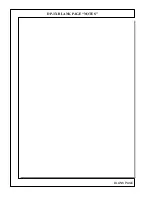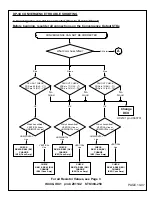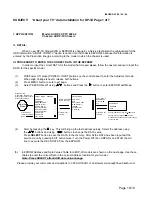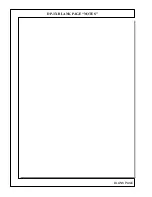DP-3X THINGS YOUR SHOULD KNOW
PAGE 10-
12
Now, once they notice the fan noise, some of them do not like it. First thing they do is: They call for
service.
Many Technicians MAY NOT be familiar with these units, therefore, they can not tell if the noise is
actually normal or too noisy!
Replacing the fan just to see if the noise goes away or to reduce it is just too much work and it will be
for nothing....then the Customers will be disappointed to find out the noise is still there (after any of the
fans/modules/or even complete TV sets were replaced). But once they hear the explanation related to
the REASON why they hear this noise, they always understand.
New Technology requires the use of faster processors, these processors require the use of cooling
fans. Although minimal, these fans do make noise when they are running, this is "normal" operation
noise.
(13) The DCU appears dead, no convergence correction?
•
Magic Focus doesn't run.
On the Sensor PWB.
Zener Diode
DL-28
can short. Located off pin
12
of the
PDS1
connector.
If it shorts, the unit looses convergence...it looks just like the unit had a defective DCU (CS00731).....
But you can work any key, unit will do all commands.
Additionally, Magic Focus button and or Magic Focus option from R/C will do absolutely nothing, no
effect.
Now, if any of the other zener diodes on the Sensor PWB, DL01 thru DL08 is shorted, the unit will go
through the motions as if doing Magic Focus, but it will
not finish and it will display
ERROR 3
.
Please Make a Note:
Any Error Code 3 because of a Magic Focus Sensor can be caused by one of these Zener Diodes
DL01 ~ DL08 in units with EIGHT sensors.
•
If your working on an older chassis, like any unit with 4 sensors, sensor lines zener diodes are:
DL01, DL02, DL07 and DL08.
This should be easy to confirm just by measuring continuity from PDS1 connector pins 1 thru 12.
See, in this case,
DP-37D
, if pin 4 shows shorted to ground, it means DL06 must be shorted.
PDS1 pin configuration changes from chassis to chassis.
This problem
may
be present on any chassis from DP-1X through DP-3X.
(14) Picture Dark, abnormal, Changing Color Temperature.
•
Clean the Spark Gaps on each CRT PWB. Remove the Cap, clean the contacts with thin fine
sand paper, blow out, reseal.
Summary of Contents for 46W500
Page 2: ...DP 3X BLANK PAGE NOTES BLANK PAGE ...
Page 6: ...DP 3X BLANK PAGE NOTES BLANK PAGE ...
Page 7: ...DP 3X CHASSIS INFORMATION POWER SUPPLY INFORMATION SECTION 1 ...
Page 8: ...DP 3X BLANK PAGE NOTES BLANK PAGE ...
Page 23: ...DP 3X CHASSIS INFORMATION MICROPROCESSOR INFORMATION SECTION 2 ...
Page 24: ...DP 3X BLANK PAGE NOTES BLANK PAGE ...
Page 35: ...DP 3X CHASSIS INFORMATION VIDEO INFORMATION SECTION 3 ...
Page 36: ...DP 3X BLANK PAGE NOTES BLANK PAGE ...
Page 50: ...DP 3X BLANK PAGE NOTES BLANK PAGE ...
Page 51: ...DP 3X CHASSIS INFORMATION AUDIO INFORMATION SECTION 4 ...
Page 52: ...DP 3X BLANK PAGE NOTES BLANK PAGE ...
Page 57: ...DP 3X CHASSIS INFORMATION DEFLECTION INFORMATION SECTION 5 ...
Page 58: ...DP 3X BLANK PAGE NOTES BLANK PAGE ...
Page 69: ...DP 3X CHASSIS INFORMATION DIGITAL CONVERGENCE INFORMATION SECTION 6 ...
Page 70: ...DP 3X BLANK PAGE NOTES BLANK PAGE ...
Page 83: ...DP 3X CHASSIS INFORMATION ADJUSTMENT INFORMATION SECTION 7 ...
Page 84: ...DP 3X BLANK PAGE NOTES BLANK PAGE ...
Page 98: ...DP 3X BLANK PAGE NOTES BLANK PAGE ...
Page 99: ...DP 3X CHASSIS INFORMATION MISCELLANEOUS INFORMATION SECTION 8 ...
Page 100: ...DP 3X BLANK PAGE NOTES BLANK PAGE ...
Page 111: ...DP 3X CHASSIS INFORMATION DP 33W 46W500 DVD PLAYER TROUBLESHOOTING SECTION 9 ...
Page 112: ...DP 3X BLANK PAGE NOTES BLANK PAGE ...
Page 131: ...DP 3X CHASSIS INFORMATION THINGS YOU SHOULD KNOW SECTION 10 ...
Page 132: ...DP 3X BLANK PAGE NOTES BLANK PAGE ...
Page 134: ...DP 3X BLANK PAGE NOTES BLANK PAGE ...
Page 161: ...DP 3X BLANK PAGE NOTES BLANK PAGE ...
Page 162: ...DP 3X BLANK PAGE NOTES BLANK PAGE ...