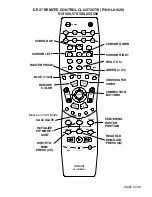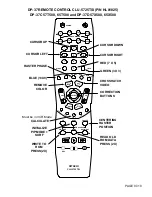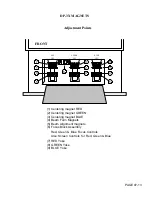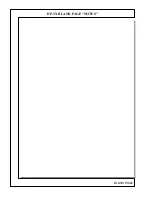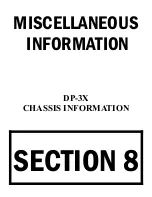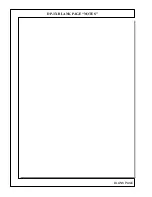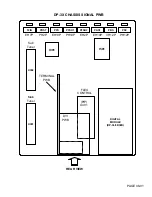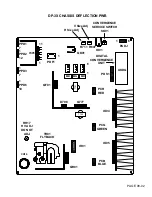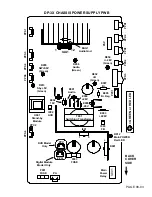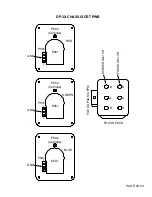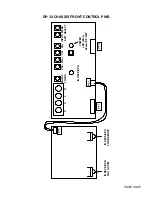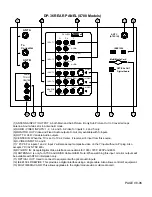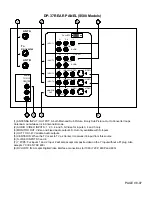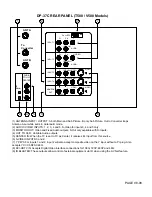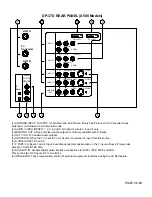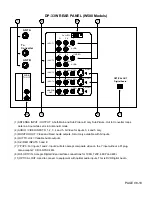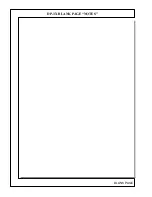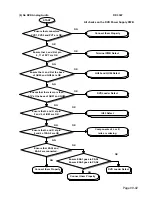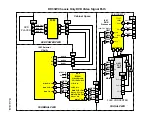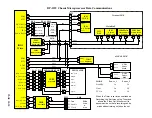PAGE 08-06
Pr
Pb
Y
R
(MONO/L)
AUDIO
DVI-HDTV
INPUT 1
R
VIDEO
R
(MONO/L)
AUDIO
INPUT 2
INPUT 3
(MONO/L)
S-VIDEO
R
VIDEO
INPUT 4
(MONO/L)
S-VIDEO
R
VIDEO
L
S-VIDEO
AUDIO
MONITOR
OUT
Pr
Pb
Y/VIDEO
ANT A
To
Converter
ANT B
R
L
AUDIO
TO HI-FI
CENTER
IN
ANT C
(ATSC IN)
Multi Media Card
IEEE 1394
OPTICAL OUT
Digital Audio
1
2
8
7
12
13
10
6
3
5
4
DP-36 REAR PANEL (S700 Models)
11
(1) ANTENNA INPUT / OUTPUT: A both Main and Sub Picture. B only Sub Picture. Out to Converter loops
Antenna A out while set is in Antenna B mode.
(2) AUDIO / VIDEO INPUTS: 1, 2, 3, 4 and 5. S-Video for inputs 3, 4 and 5 only.
(3) MONITOR OUT: Video and Fixed Audio outputs. S-Out only available with S-Inputs.
(4) OUT TO HI-FI: Variable Audio outputs.
(5) CENTER IN: When the TV is set to TV as Center, it receives it's input from this source.
(6) S-VIDEO INPUTS 3 and 4:
(7) Y Pr/Pb: For inputs 1 and 2. Input 2 will also accept composite video on the Y input without a Pr plug. Also
accepts Y Cr/Cv NTSC 480i.
(8) DVI-HDTV IN: Accepts Digital Video interface connections for 1080i, 720P, 480P and 480i.
(10) ANTENNA C is only for ATSC and HD/SD Cable QUAM. Note: When watching this input, monitor outputs will
be available with NTSC information only.
(11) OPTICAL OUT: Used to connect to equipment with optical audio inputs.
(12) IEEE1394 FIREWIRE: This provides a digital interface using a single cable. Also allows control of equipment.
(13) MULTI MEDIA CARD: This allows upgrades to the digital module via a multi media card.
Summary of Contents for 46W500
Page 2: ...DP 3X BLANK PAGE NOTES BLANK PAGE ...
Page 6: ...DP 3X BLANK PAGE NOTES BLANK PAGE ...
Page 7: ...DP 3X CHASSIS INFORMATION POWER SUPPLY INFORMATION SECTION 1 ...
Page 8: ...DP 3X BLANK PAGE NOTES BLANK PAGE ...
Page 23: ...DP 3X CHASSIS INFORMATION MICROPROCESSOR INFORMATION SECTION 2 ...
Page 24: ...DP 3X BLANK PAGE NOTES BLANK PAGE ...
Page 35: ...DP 3X CHASSIS INFORMATION VIDEO INFORMATION SECTION 3 ...
Page 36: ...DP 3X BLANK PAGE NOTES BLANK PAGE ...
Page 50: ...DP 3X BLANK PAGE NOTES BLANK PAGE ...
Page 51: ...DP 3X CHASSIS INFORMATION AUDIO INFORMATION SECTION 4 ...
Page 52: ...DP 3X BLANK PAGE NOTES BLANK PAGE ...
Page 57: ...DP 3X CHASSIS INFORMATION DEFLECTION INFORMATION SECTION 5 ...
Page 58: ...DP 3X BLANK PAGE NOTES BLANK PAGE ...
Page 69: ...DP 3X CHASSIS INFORMATION DIGITAL CONVERGENCE INFORMATION SECTION 6 ...
Page 70: ...DP 3X BLANK PAGE NOTES BLANK PAGE ...
Page 83: ...DP 3X CHASSIS INFORMATION ADJUSTMENT INFORMATION SECTION 7 ...
Page 84: ...DP 3X BLANK PAGE NOTES BLANK PAGE ...
Page 98: ...DP 3X BLANK PAGE NOTES BLANK PAGE ...
Page 99: ...DP 3X CHASSIS INFORMATION MISCELLANEOUS INFORMATION SECTION 8 ...
Page 100: ...DP 3X BLANK PAGE NOTES BLANK PAGE ...
Page 111: ...DP 3X CHASSIS INFORMATION DP 33W 46W500 DVD PLAYER TROUBLESHOOTING SECTION 9 ...
Page 112: ...DP 3X BLANK PAGE NOTES BLANK PAGE ...
Page 131: ...DP 3X CHASSIS INFORMATION THINGS YOU SHOULD KNOW SECTION 10 ...
Page 132: ...DP 3X BLANK PAGE NOTES BLANK PAGE ...
Page 134: ...DP 3X BLANK PAGE NOTES BLANK PAGE ...
Page 161: ...DP 3X BLANK PAGE NOTES BLANK PAGE ...
Page 162: ...DP 3X BLANK PAGE NOTES BLANK PAGE ...