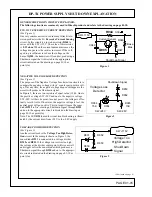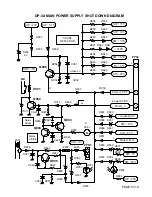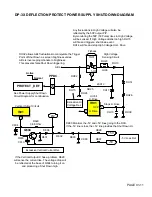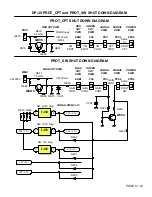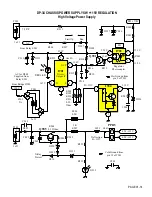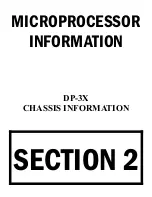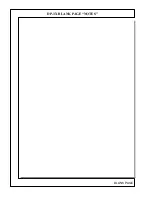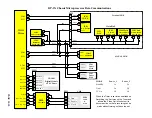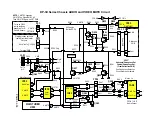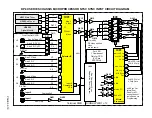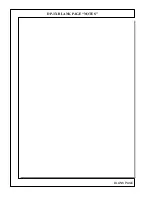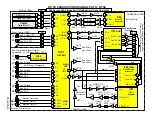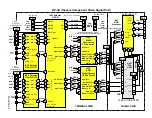DP-3X MICROPROCESSOR DATA COMMUNICATIONS CIRCUIT EXPLANATION
PAGE 02-03
I501 Rainforest (Video/Chroma Processor)
The Video Processing IC (Rainforest) is responsible for controlling video/chroma processing before the signal is
made available to the CRTs. Some of the emphasis circuits are controlled by the customer’s menu. As well as
some of them being controlled by AI, (Artificial Intelligence).
Communication from the Microprocessor
I001
via pins (
31 SDA2
and
28 SCL2
) to the Rainforest IC pins (
28
and
30
) respectively.
IA01 BBE Audio Control (Surround)
This chassis utilizes BBE Surround.
Communication from the Microprocessor via pins (
31 SDA2
and
28 SCL2
) to the Audio Control IC pins (
13
and
14
) respectively.
ON THE TERMINAL PWB:
(Through the connector PST2)
IY01 3D Y/C
(IC mounted directly on the Terminal PWB).
The 3D Y/C IC is a Luminance/Chrominance separator, as well as a 3D adder. Separation takes place digitally.
Using advanced separation technology, this circuit separates using multiple lines and doesn’t produce dot pattern
interference or dot crawl. The 3D effect is a process of adding additional emphasis signals to the Luminance and
Chrominance. These signals relate specifically to transitions. Transitions are the point where the signal goes from
dark to light or vice versa. The 3D adds a little more black before the transition goes to white and a little more
white just before it gets to white. It also adds a little more white just before it goes dark and a little more dark just
before it arrives. This gives the impression that the signal pops out of the screen or a 3D effect.
The Microprocessor communicates with the 3D Y/C IC via I
2
C bus data and clock. The communications ports
from the Microprocessor are pins (
40 SDA3
and
39 SCL3
) to connector
PST2
pins (
17
and
16
) to the 3D Y/C
IY01
pins (
47
and
46
) respectively.
The Microprocessor also is able to turn on and off circuits within the 3D Y/C circuit determined by customer
menu set-up.
IV01 A/V Selector
The A/V Selector IC is responsible for selecting the input source for the Main Picture as well as the source for
the PinP or Sub picture. Communication from the Microprocessor via pins (
30 SDA1
and
29 SCL1
) to the
PST2
connector pins (
13
and
12
) respectively then to
IV01
pins (
34
and
33
) respectively.
IV11 DAC (Digital to Analog Converter)
This IC works controlling different switches via the DAC0, DAC1 and DAC2 control lines.
•
DAC0
pin
7
controls the V. Sync selector
IV07
for DVI 1/2 input via pin
9
and H Sync selector
IV06
DVI 1/2 via pin
9
.
•
DAC1
pin
6
controls the Y selector
IV07
for DVI 1/2 input via pin
10
and Y selector
IV06
for the
Media Card via pin
10
.
•
DAC2
pin
5
controls the V. Sync selector
IV07
for DVI 1/2/Media Card input via pin
11
and V.
Sync selector
IV06
for the DVI 1/2/Media Card via pin
11
.
Communication from the Microprocessor via pins (
31 SDA2
and
28 SCL2
) to connector
PST2
pins (
15
and
14
)
to
IV11
pins (
14
and
15
) respectively.
IV03 Main/PinP Y Pr/Pb Selector
Any input that is in the Y Pr/Pb or Y Cr/Cb state, will have be selected by this IC. Both for the Main Picture and
the PinP (Sub) picture.
The Main/PinP Y Pr/Pb Selector IC selects the appropriate input between Components 1 or 2, DVI 1 or 2, ATSC
Tuner and/or DVD Player, if provided. Communication from the Microprocessor via pins (
31 SDA2
and
28
SCL2
) to connector
PST2
pins (
15
and
14
) to
IV03
pins (
26
and
27
) respectively.
(Continued on page 4)
Summary of Contents for 46W500
Page 2: ...DP 3X BLANK PAGE NOTES BLANK PAGE ...
Page 6: ...DP 3X BLANK PAGE NOTES BLANK PAGE ...
Page 7: ...DP 3X CHASSIS INFORMATION POWER SUPPLY INFORMATION SECTION 1 ...
Page 8: ...DP 3X BLANK PAGE NOTES BLANK PAGE ...
Page 23: ...DP 3X CHASSIS INFORMATION MICROPROCESSOR INFORMATION SECTION 2 ...
Page 24: ...DP 3X BLANK PAGE NOTES BLANK PAGE ...
Page 35: ...DP 3X CHASSIS INFORMATION VIDEO INFORMATION SECTION 3 ...
Page 36: ...DP 3X BLANK PAGE NOTES BLANK PAGE ...
Page 50: ...DP 3X BLANK PAGE NOTES BLANK PAGE ...
Page 51: ...DP 3X CHASSIS INFORMATION AUDIO INFORMATION SECTION 4 ...
Page 52: ...DP 3X BLANK PAGE NOTES BLANK PAGE ...
Page 57: ...DP 3X CHASSIS INFORMATION DEFLECTION INFORMATION SECTION 5 ...
Page 58: ...DP 3X BLANK PAGE NOTES BLANK PAGE ...
Page 69: ...DP 3X CHASSIS INFORMATION DIGITAL CONVERGENCE INFORMATION SECTION 6 ...
Page 70: ...DP 3X BLANK PAGE NOTES BLANK PAGE ...
Page 83: ...DP 3X CHASSIS INFORMATION ADJUSTMENT INFORMATION SECTION 7 ...
Page 84: ...DP 3X BLANK PAGE NOTES BLANK PAGE ...
Page 98: ...DP 3X BLANK PAGE NOTES BLANK PAGE ...
Page 99: ...DP 3X CHASSIS INFORMATION MISCELLANEOUS INFORMATION SECTION 8 ...
Page 100: ...DP 3X BLANK PAGE NOTES BLANK PAGE ...
Page 111: ...DP 3X CHASSIS INFORMATION DP 33W 46W500 DVD PLAYER TROUBLESHOOTING SECTION 9 ...
Page 112: ...DP 3X BLANK PAGE NOTES BLANK PAGE ...
Page 131: ...DP 3X CHASSIS INFORMATION THINGS YOU SHOULD KNOW SECTION 10 ...
Page 132: ...DP 3X BLANK PAGE NOTES BLANK PAGE ...
Page 134: ...DP 3X BLANK PAGE NOTES BLANK PAGE ...
Page 161: ...DP 3X BLANK PAGE NOTES BLANK PAGE ...
Page 162: ...DP 3X BLANK PAGE NOTES BLANK PAGE ...