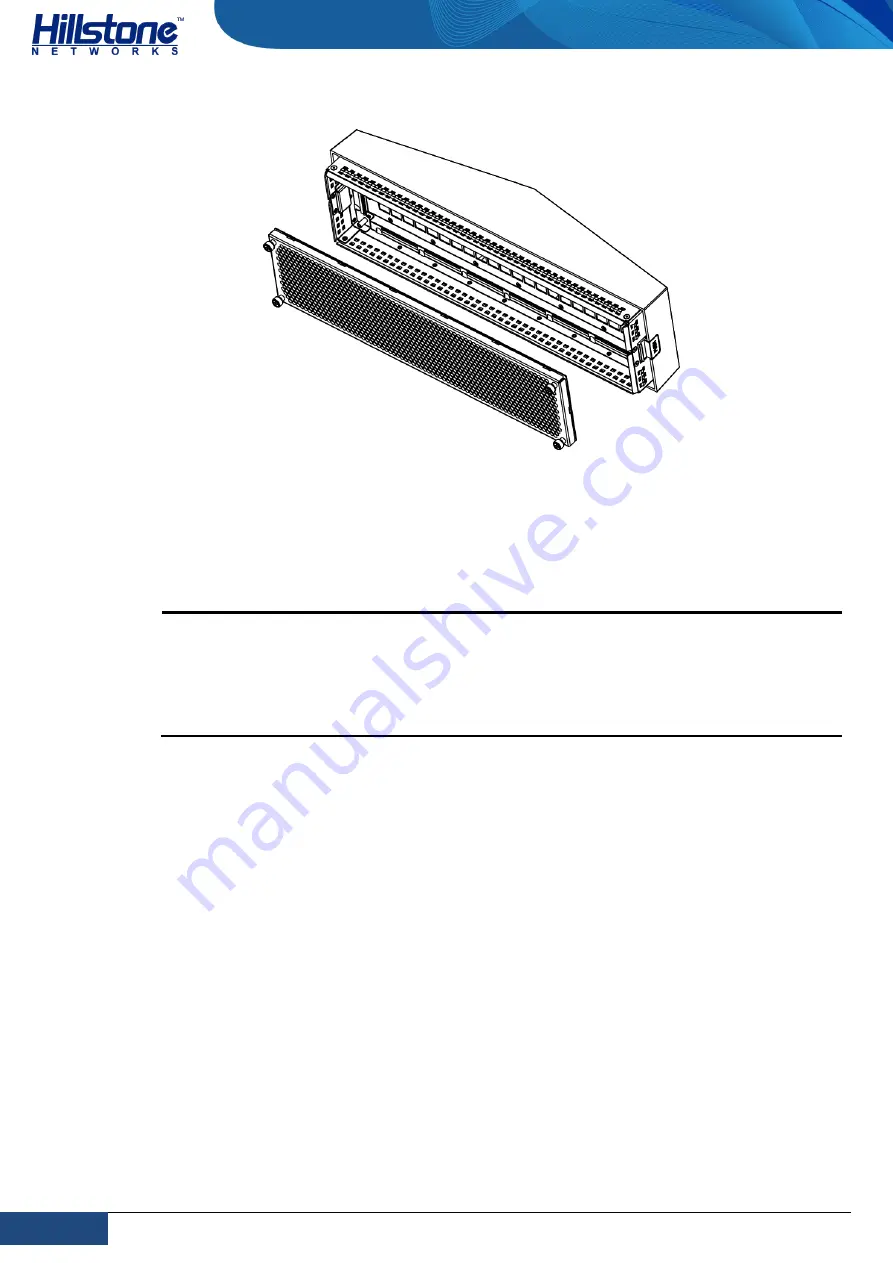
77
Chapter 5 Hardware Maintenance and Replacement
|
Hillstone
Hillstone SG-6000 X-Series Hardware Reference Guide
Figure 5-13: Taking out the Dustproof Net
5.
Put the cleaned or new dustproof net into the air inlet. Hold the air inlet, and
press the blue button on both sides of the air inlet. Make sure that the air inlet
is plain with the outside edge of the slot. Slide the air inlet straight into the slot
till it is fully seated in the chassis slot. You can hear a click of the lock stuck in
the chassis.
6.
Use a cross screwdriver to tighten four screws of the dustproof net.
Note
:
The dustproof net can be bought alone from Hillstone. You are suggested to back
up a dustproof. When the dustproof which is in use need to be replaced, you can
replace it by the backup one.
When you install the air inlet, the blue triangle on the air inlet should face up, in
order to prevent installing upside down.




































