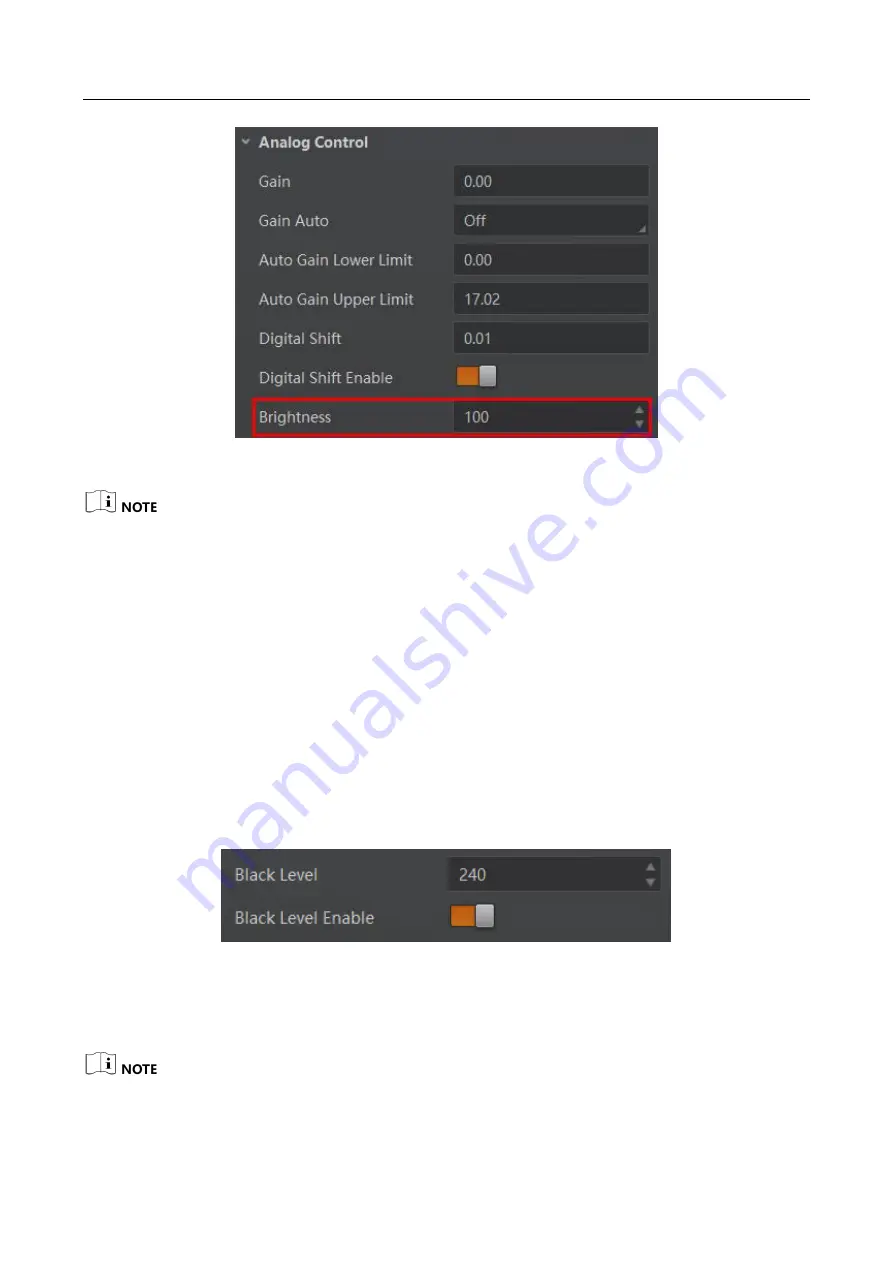
CameraLink Area Scan Camera
·
User Manual
56
Figure 8-16
Set Brightness
After setting brightness, the camera will automatically adjust exposure time to let image brightness
reach target one. Under Once or Continuous exposure mode, or Once or Continuous gain, the
higher the brightness value, the brighter the image will be.
8.10 Set Black Level
The camera supports black level function that allows you to change the overall brightness of an
image by changing the gray values of the pixels by a specified amount. The range of black level is
from 0 to 4095. You can set black level as shown below.
Steps:
1.
Click Analog Control and enable Black Level Enable.
2.
Enter proper value in Black Level according to actual demands.
Figure 8-17
Set Black Level
8.11 Set White Balance
White balance is only available for color cameras.
Summary of Contents for CameraLink Area Scan Camera
Page 1: ...CameraLink Area Scan Camera User Manual ...
Page 95: ...UD14755B ...






























