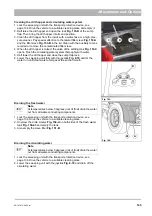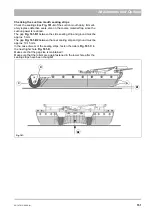06-147015-00-00.fm
137
Attachments and Options
Sweeping larger objects
If there are larger objects or coarse dirt (cans, bottles, leaves, etc.) in front
of the suction mouth, you can open the coarse material flap on the suction
mouth by pressing down on the pedal
The pedal can be locked by shifting it to the right when it is operated.
Pushing and shifting the pedal to the left with your foot will unlock it.
Changing the sweeping width
You can change the sweeping width with the joystick
in the
armrest.
•
Joystick to the right – swivel the sweeping unit out up to the maximum
width of 1880 mm.
•
Joystick to the left – swing the sweeping unit in to the minimum width of
1380 mm.
Checking the overload protection
The overload protection device
is located on the brush arm of
the sweeping unit
and has the task of protecting the sweeping
unit in a collision. The overload protection device is unlocked in a collision.
Before you can carry on working, you must lock the brush arm again. To
do this, swivel the rotating brush and fasten the eye of the Bowden cable
to the hook of the overload protection device.
Dirt hopper vacuum indicator (optional)
The vacuum indicator
is used for monitoring the suction power,
displaying decreasing suction power when the maximum hopper filling
level has been reached as well as indicating clogging.
Fig. 134:
A
Fig. 135:
Fig. 136:
A
B
Note
Check the sweeping unit for damage and secure the sweep-
ing unit again!
Fig. 137:
A
Summary of Contents for Citymaster 650
Page 23: ...01 147015 00 00 fm 23 Safety Instructions G A B D E F Fig 3 C F E C D G A A B H H C...
Page 27: ...02 147015 00 00 fm 27 Use Fig 5 24 19 25 23 22 21 20 16 18 17 10 26...
Page 31: ...02 147015 00 00 fm 31 Use Fig 7 63 64 66 65 62 68 67 56 51 52 55 54 53 59 58 60 61 57...
Page 33: ...02 147015 00 00 fm 33 Use Fig 8 74 69 76 70 72 71 77 78 79 80 81 73 75 82...
Page 97: ...04 147015 00 00 fm 97 Technical data 4 Technical data Fig 96 1270 982 3326 2269 866 1074 1200...