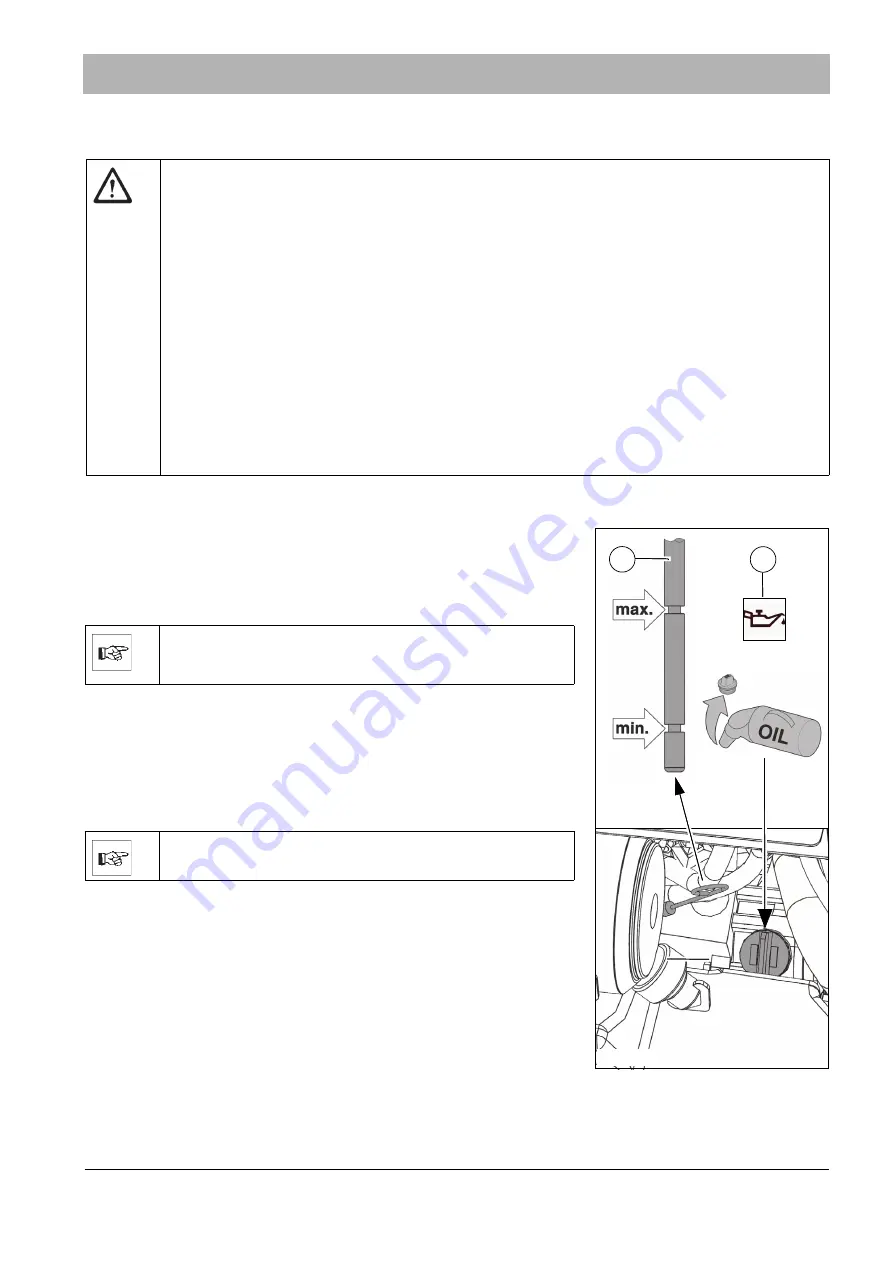
05-147015-00-00.fm
103
Maintenance and Servicing
5.3 Engine
5.3.1
Checking the engine oil level
Check the engine oil level daily and refill as required.
1. Place the vehicle on a level surface and hold it with the parking brake.
Switch the engine off and pull out the ignition key. Let the engine cool
down.
2. Remove the right side panelling, see page 102.
3. Check the engine oil level with the dip stick
.
4. The engine oil level should lie between the MAX and MIN mark of the
dip stick and may never drop below the MIN mark.
5. Refill engine oil as required and check the engine oil level once again.
Engine oil Titan Cargo 5W-40, API CJ-4
6. Reinsert the dip stick.
Danger
•
Toxic engine exhaust gases! Inhaling exhaust gases is injurious to health and can lead to uncon-
sciousness and to death! Never let the engine run in enclosed spaces.
•
Danger of burns from hot parts! Do not touch any parts such as engine block, cooling system and
exhaust system during operation and for some time after. Let the engine cool down.
•
Risk of scalding from hot engine oil! If the cap is opened when the engine is hot, there is a risk of
scalding. Let the engine cool down.
•
Risk of injury due to rotating parts! Injury of limbs or hair or clothing getting caught up. Switch the
engine off and pull out the ignition key.
Attention
•
If the engine oil pressure warning symbol
in the multifunction display lights up with the
engine running, there is a risk of engine damage! Stop the vehicle in the safe range. Turn the
engine off immediately and check the oil level. Have the cause of the inadequate engine oil
pressure removed.
Environmental danger
•
Ensure safe and environment-conserving disposal of operating and auxiliary materials.
Take up escaping or spilled operating materials in suitable containers and dispose of them in an
environmentally friendly manner.
Fig. 98:
B
A
Note
The circulating engine oil requires a few minutes to flow back
to the oil sump.
Note
The engine oil level must not be above the MAX mark.
Summary of Contents for Citymaster 650
Page 23: ...01 147015 00 00 fm 23 Safety Instructions G A B D E F Fig 3 C F E C D G A A B H H C...
Page 27: ...02 147015 00 00 fm 27 Use Fig 5 24 19 25 23 22 21 20 16 18 17 10 26...
Page 31: ...02 147015 00 00 fm 31 Use Fig 7 63 64 66 65 62 68 67 56 51 52 55 54 53 59 58 60 61 57...
Page 33: ...02 147015 00 00 fm 33 Use Fig 8 74 69 76 70 72 71 77 78 79 80 81 73 75 82...
Page 97: ...04 147015 00 00 fm 97 Technical data 4 Technical data Fig 96 1270 982 3326 2269 866 1074 1200...
















































