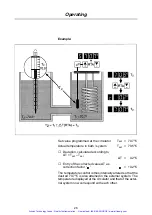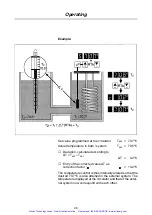RS232C Interface for DC5
34
17. RS232C Interface for DC5
The following circulator functions can be controlled by a
computer via the RS232C interface:
•
Setting the desired set temperature “
” and correction
factor “
” is possible;
•
the actual temperature can be read off;
•
the circulator can be reset, started or stopped;
•
any fault messages can also be displayed.
17.1 Connecting the DC5 to a computer
The pin assignment required when connecting a DC5 to a
computer via a 9-pin RS232C socket is as follows:
3
2
7
8
5
RxD(Received Data)
TxD(Transmitted Data)
CTS(Clear to Send)
RTS(Request to Send)
Signal ground
DTR
DC5
3
2
7
8
5
6
6
Cable (9pin to 9pin)
9 pin RS232C
3
2
7
8
5
6
TxD
RxD
RTS
CTS
DSR
Computer
9 pin RS232C
3
2
7
8
5
6
The pin assignment required when connecting a DC5 to a
computer via a 25-pin RS232C socket is shown overleaf.
Artisan Technology Group - Quality Instrumentation ... Guaranteed | (888) 88-SOURCE | www.artisantg.com