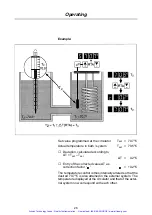3
5
7
6
8
!
Operating
27
13.7 Temperature limitation
The setting range of the operating temperature of the circula-
tor can be limited if the application or the flash point of the
selected heat transfer liquid requires this.
This is not a safety element but merely an aid to
help avoid user faults when operating the unit. The
excess temperature protection must be set sepa-
rately.
Setting the set value limitation can only be carried out via
the keyboard and not via the RS232C interface. Only set
values that correspond to S < H can be entered.
Temperature limitation:
1
Press the key 3, until “ ” is shown at the display 5.
2
Alter the value shown on the display 6 using the keys
7 (
↑
) or (
↓
). Setting is possible with a resolution of 1
°
C.
and only with positive values.
3
Press the Enter key 8.
⇒
The selected value is confirmed as new limit
value.
The new value is not saved until the Enter key has
been pressed. The circulator continues to use the
old value.
The display 6 automatically switches back to actual temper-
ature display after a short time.
13.7.1 Subsequently altering the temperature
limitation
When subsequently altering the set value limitation
to a value below that of the already preset temperature
set value , the set value
is automatically reduced
to
= and saved permanently with .
An alteration of to a value > does not alter the set
value
.
Artisan Technology Group - Quality Instrumentation ... Guaranteed | (888) 88-SOURCE | www.artisantg.com