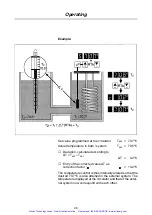6
3
4
7
8
Operating
45
20.5 Heating control lamp
The display 4 lights up when the heating is switched on (set
temperature is higher than the current temperature).
⇒
display 4 lights up constantly during the heating up
phase,
⇒
display 4 flashes on and off during the control phase.
The display 4 does not light up if the heating is not activated
(set temperature is lower than the current temperature).
20.6 Displaying the actual temperature
Display 6 shows the actual temperature at the control sensor
with a resolution of 0.1
°
C.
This temperature does not correspond directly to the tem-
perature in the circulator’s bath and even less to the temper-
ature in the external connected system.
The temperature difference is determined by measuring the
actual current temperature using a suitable measuring de-
vice (calibrated or gauged thermometer).
It is entered into the circulator as the correction factor ”
”
(RTA system) and remains stored there.
The resolution of the correction factor “
” according to the
RTA system is 0.01
°
C. Possible change
±
2,5
°
C.
Entry (see example overleaf):
1
Press the key 3, until “
” is shown on the small dis-
play 5.
2
Alter the value shown on the display 6 using the keys
7 (
↑
) or (
↓
)
3
Press the Enter key 8.
⇒
The selected value is confirmed as the new
correction factor.
The new value is not saved until the Enter key has
been pressed. The circulator continues to use the
old value.
Warning: The correction factor “c” may have to be
determined again if the set temperature is altered!
The display 6 automatically switches back to actual temper-
ature display after a short time.
After the Enter key 8 has been depressed, the correction
value (like the set value) remains stored even in case of a
power failure.
Artisan Technology Group - Quality Instrumentation ... Guaranteed | (888) 88-SOURCE | www.artisantg.com