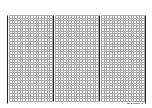271
Program description - Basic settings
• “back”
minimum rear pitch setting, the pitch stick (C1)
points towards the pilot.
A simultaneous tap on the
or
keys of the
right four-way button (CLEAR) will set this option to
“back”.
Note:
The C1 stick’s control direction for “Throttle min front/
rear” in the fixed-wing program can be changed indi-
vidually in the »Model type« menu.
LCD Contrast (upper display / lower display)
In assure optimal legibility of the transmitter
mc-16
HoTT or
mc-20
HoTT displays under all weather
and temperature conditions, their contrast settings
can be adjusted separately.
mc-16
HoTT
The contrast of the front screen of the
mc-16
HoTT
transmitter – located between the switch boards – can
be adjusted as follows: select the “LCD Contrast” line
using the Select buttons of the left or right-hand four-
way button, and then briefly press the central
SET
button of the right-hand four-way button:
Basic settings
SEL
Modulation
HoTT
DSC Output
PPM10
LCD Contrast
0
Pitch min
back
Now display contrast can be adjusted in the value
field displayed in inverse video within a range of ±20
by using the selection keys of the right four-way but-
ton:
Basic settings
SEL
Modulation
HoTT
DSC Output
PPM10
LCD Contrast
Pitch min
back
–15
Basic settings
SEL
Modulation
HoTT
DSC Output
PPM10
LCD Contrast
Pitch min
back
+15
mc-20
HoTT
Contrast for the forward display of the transmitter
mc-20
HoTT, located between the switch panels, is
adjusted by selecting the “Top LCD contrast” line with
the selection keys of the left or right four-way button
then briefly tapping on the center
SET
key of the right
four-way button.
Basic settings
SEL
Modulation
HoTT
DSC Output
PPM10
Top LCD Contrast
0
Pitch min
back
Now display contrast can be adjusted in the value
field displayed in inverse video within a range of ±20
by using the selection keys of the right four-way but-
ton:
RX–S QUA: 100%
RX–S STR: 100%
TX–dBm: –33dBm
RX–dBm: –33dBm
RX–VOLT:4.8V TMP
L–PACK: 10ms
R-LOW V:4.6V +22°C
RX–S QUA: 100%
RX–S STR: 100%
TX–dBm: –33dBm
RX–dBm: –33dBm
RX–VOLT:4.8V TMP
L–PACK: 10ms
R-LOW V:4.6V +22°C
Contrast for the rear display, located between the
four-way buttons, is adjusted by selecting the “Bottom
LCD contrast” line with the selection keys of the left
or right four-way button then briefly tapping on the
center
SET
key of the right four-way button.
Basic settings
SEL
DSC Output
PPM10
Top LCD Contrast
0
Pitch min
back
0
Bottom LCD Contr.
Now display contrast can be adjusted in the value
field displayed in inverse video within a range of ±20
by using the selection keys of the right four-way but-
ton:
Basic settings
SEL
DSC Output
PPM10
Top LCD Contrast
Pitch min
back
–15
0
Bottom LCD Contr.
Basic settings
SEL
DSC Output
PPM10
Top LCD Contrast
Pitch min
back
+15
0
Bottom LCD Contr.
Simultaneously tapping the
or
selection keys
of the right four-way button (CLEAR) will reset the
Summary of Contents for HoTT MC-16 Series
Page 1: ...Programming Manual mc 16 mc 20 HoTT 1 en mc 16 mc 20...
Page 27: ...27 For your notes...
Page 53: ...53 For your notes...
Page 61: ...61 For your notes...
Page 65: ...65 For your notes...
Page 71: ...71 For your notes...
Page 103: ...103 For your notes...
Page 107: ...107 For your notes...
Page 111: ...111 For your notes...
Page 155: ...155 For your notes...
Page 165: ...165 For your notes...
Page 201: ...201 For your notes...
Page 229: ...229 For your notes...
Page 231: ...231 For your notes...
Page 261: ...261 For your notes...
Page 265: ...265 For your notes...
Page 301: ...301 For your notes...
Page 327: ...327 For your notes...
Page 328: ...328 For your notes...