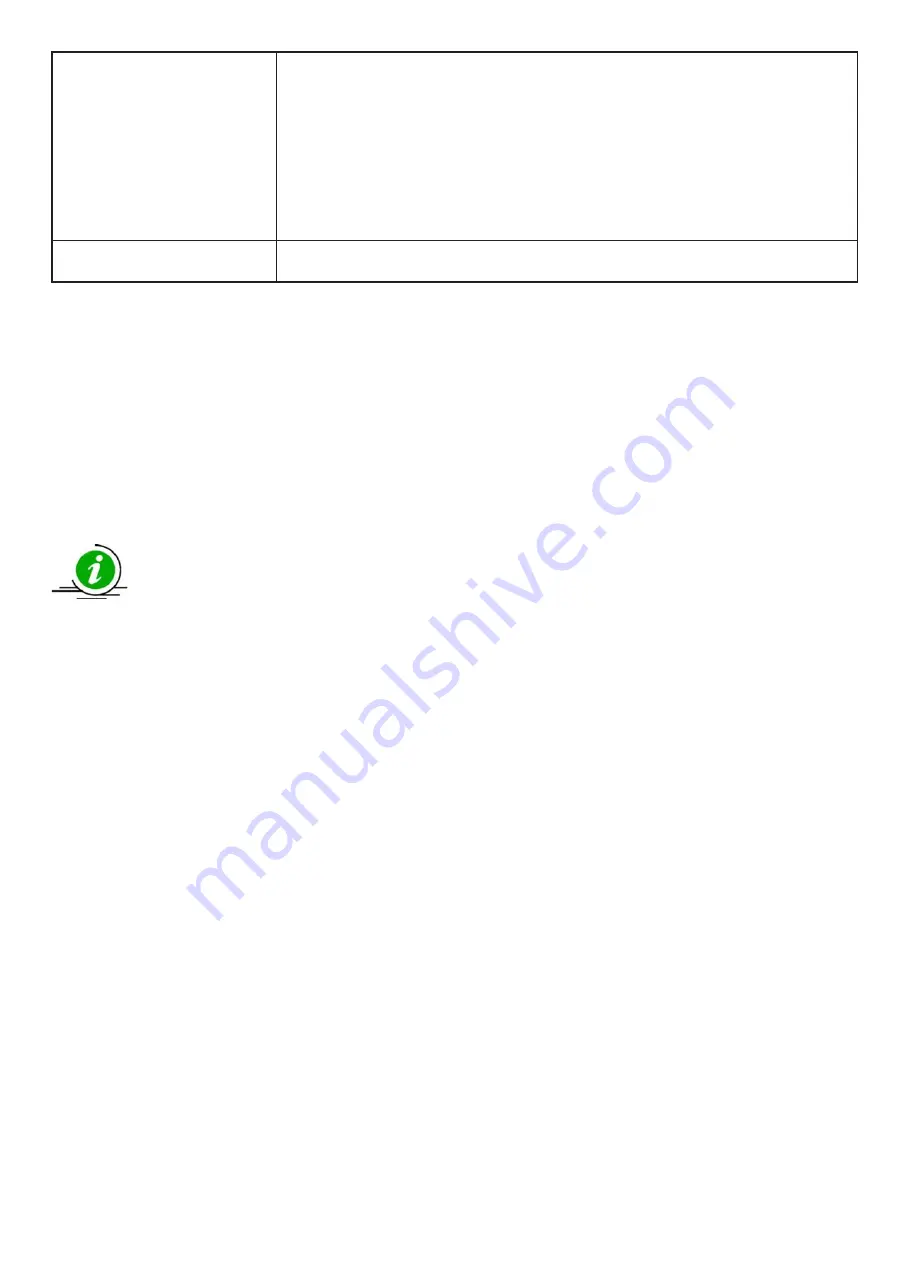
Attention!
•
If the appliance is not running a washing programme, touching the OK
button accesses the display and/or modification of the details of the
washing programme that was selected.
•
Use the left arrow or the STOP button to exit.
•
The control asks you to save the changes, save the changes as, or elimi-
nate the selection.
•
Save = confirm the modifications applied;
•
Save as = an additional washing programme is created with the modifi
-
cations applied;
•
Eliminate = the selected washing programme is definitively eliminated.
•
To exit without applying any changes, use the STOP button which, in
this case, functions as CANCEL.
CIRCULAR SELECTOR
SWITCH
It allows you to select the washing programme, the functions to be pro-
grammed when you are in programming mode, and the single numeric value
when the function has been selected. It "increases" or moves the value to
the right if rotated clockwise or it "decreases" or moves the value to the left
if rotated anticlockwise.
In the SERVICE menu, the different sectors of the circular selector switches
become numerical buttons (as shown in the service menu screen). These
allow you to enter the password required to unlock some functions or im-
portant settings.
"OK" BUTTON
This button allows you to confirm the selections made with the circular se
-
lector switch.
















































