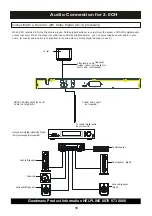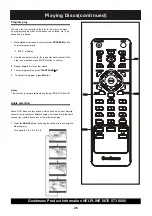Goodmans Product Information HELPLINE 0870 873 0080
11
Connections
Basic Connection for 2.0CH
L R
Connecting to a stereo TV set
To video input connector (yellow)
To audio input connectors (red, white)
Video / audio cable
(supplied))
Connecting to HDMI TV set
To HDMI input connector
(HDMI CABLES AVAILABLE FOR TV/HIFI STOCKISTS)
HDMI cable
not supplied)
(
WARNING: WHEN HDMI CABLE IS USED DO NOT SUBSEQUENTLY CONNECT A SCART CABLE.
THIS WILL RESULT IN NO PICTURE BEING SEEN ON THE TV.
n
Ensure that this player and other equipment to be connected are set to the standby mode or off and disconnect the AC
power cords before commencing connection
from the mains supply before connecting to this player.
n
Read through the instructions before connecting other equipment.
n
Ensure that you observe the colour coding when connecting audio and video cables.
Note:
n
During DVD play, the TV volume may be at a lower level than during TV broadcasts, etc. If this is the case, adjust the
volume to the desired level.
n
If the DVD/VCD/CD player is connected to the TV through a video cassette recorder, the picture may not be played back
normally with some DVDs. If this is the case, do not connect the player via the VCR.